The Ultimate Guide to Modern Intranet & Digital Workplace Success
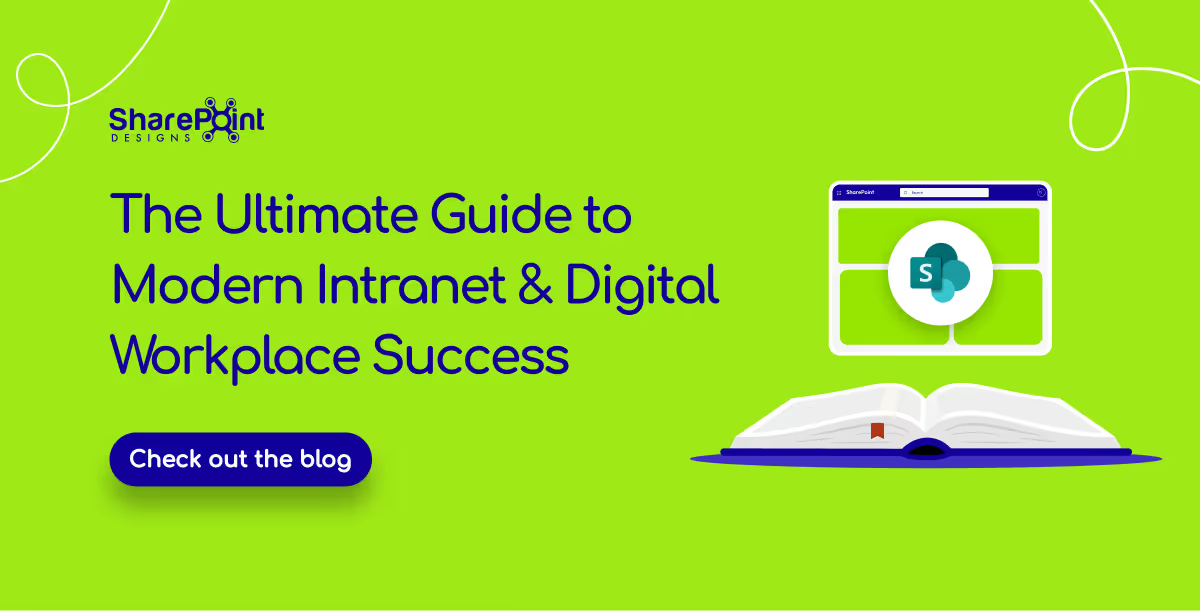
Introduction: Why Intranets Still Matter
Intranets have evolved far beyond internal newsboards or file repositories.
Today, a modern intranet acts as the central nervous system of an organization a place where communication, collaboration, and knowledge come together to drive productivity.
Yet, many companies struggle to realize their intranet’s full potential. Employees often rely on scattered email threads or outdated file systems because their intranet lacks structure, usability, or engagement features.
A well-designed intranet built on Microsoft SharePoint or a similar platform transforms internal operations. It unites teams, simplifies access to resources, and fosters a culture of transparency.
This guide explores the key components, technologies, and strategies behind a high-performing digital workplace.
Core Components of a High-Performing Intranet
A high-performing intranet isn’t just a place to store documents , it’s the digital backbone of your organization.
It aligns people, information, and workflows under one unified digital workplace.
Modern intranets blend strategy, structure, and technology, ensuring employees can communicate, collaborate, and contribute effectively.
Below are the core pillars that define an effective modern intranet.
1. Structure and Information Architecture
Your intranet’s structure is its nervous system if navigation fails, engagement follows.
A well-defined information architecture ensures employees find what they need in three clicks or fewer.
Research by Nielsen Norman Group shows that users spend 26% less time searching when intranet navigation is logically structured.
Start by mapping your content into intuitive categories like Departments, Projects, and Resources.
Use consistent site hierarchies, quick links, and breadcrumbs to guide users smoothly across pages.
A confusing layout can cost hours in lost productivity each week, especially in large enterprises.
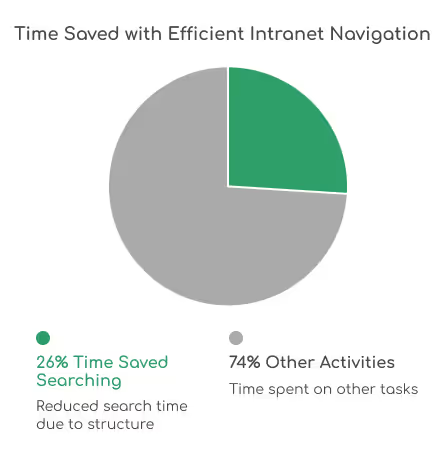
Related: 5 Custom SharePoint Quick Links Layouts to Elevate Intranet Navigation
(Discover creative ways to simplify navigation using custom layouts and web parts.)
2. User Experience (UX) and Design
Great intranet design isn’t about flashy visuals, it’s about how effortless it feels to use.
In fact, according to Forrester Research, companies with strong UX see up to 400% higher conversion rates and improved employee satisfaction scores.
Your intranet should reflect your brand identity while keeping accessibility and mobile responsiveness at its core.
Consistency in typography, colors, and page layouts builds familiarity and trust.
Features like personalized dashboards, dark mode, and employee spotlight sections enhance inclusivity and engagement especially for hybrid teams.
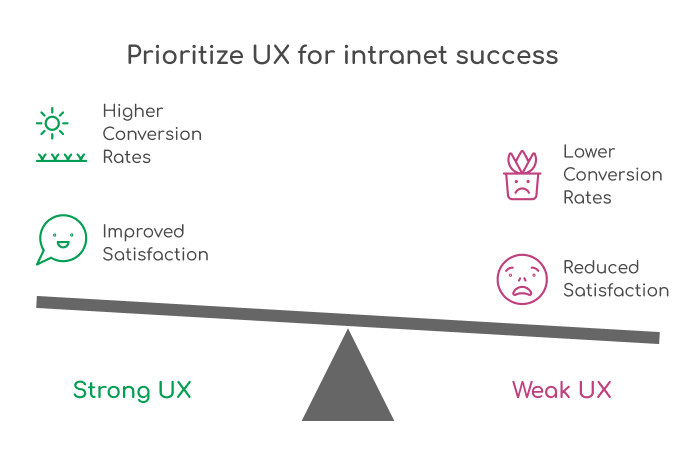
Explore our Intranet Design Checklist 2026 (A step-by-step guide to designing a SharePoint intranet your team actually loves to use.)
3. Governance and Compliance
Governance is the invisible framework that keeps your intranet secure, compliant, and scalable.
Without clear ownership and workflows, intranets quickly turn into cluttered repositories.
Define content approval chains, role-based permissions, and data retention policies early in your governance model.
According to AIIM, 60% of organizations struggle with document version control due to poor governance.
SharePoint offers built-in compliance tools and policy automation capabilities when properly configured, these can reduce data breaches and policy violations by over 30%.
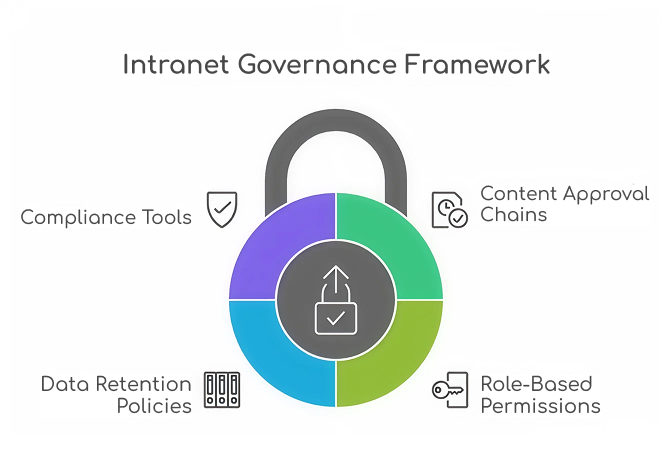
Learn how to implement effective governance frameworks that protect your intranet and your data with our detailed blog on Governance of Data in SharePoint: Tools, Policies, and Best Practices
4. Content Management
Your intranet’s success is directly tied to the quality and freshness of its content.
Employees should be able to search, filter, and discover information easily.
This is where metadata tagging, content expiration policies, and AI-powered search can make a measurable difference.
Microsoft reports that employees spend up to 20% of their time searching for internal information an issue solved by structured content libraries and taxonomy-based metadata.
Set up content review cycles and empower department owners to maintain pages regularly.
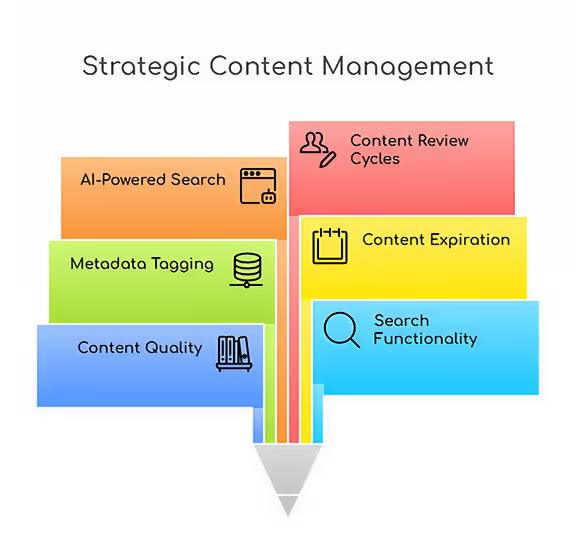
Read: 15 Modern SharePoint Document Library Web Part Layouts to explore creative ways to organize, display, and manage your digital assets effectively
5. Integration and Automation
The modern intranet isn’t static, it’s an intelligent workspace.
Through Microsoft Power Automate, Power Apps, and AI-driven workflows, your intranet can transform manual processes into smart automations.
Imagine automating tasks like leave requests, policy approvals, or IT ticket routing.
According to Gartner, automation can save organizations 25,000 hours per year in administrative tasks on average.
With SharePoint, integrating Teams, Outlook, and third-party CRMs enhances overall digital synergy.
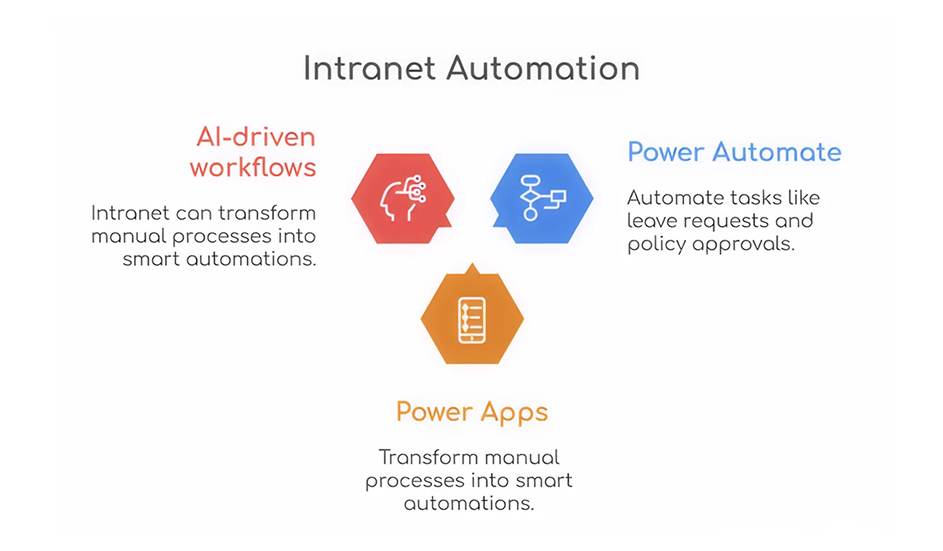
Bringing It All Together
A truly high-performing intranet aligns these five components structure, UX, governance, content, and automation under a strategic vision.
When each pillar functions cohesively, your organization gains not just an intranet, but a connected, intelligent workspace that drives efficiency and engagement.
Technology Stack Overview
The modern digital workplace is powered by a connected ecosystem. Microsoft SharePoint remains the foundation for intranet and collaboration, but true productivity comes from integration with complementary tools.
• SharePoint Online: Central hub for intranet pages, communication sites, and document management.
• Power Automate: Automates repetitive processes like approvals and alerts.
• Power Apps: Enables no-code application creation to simplify internal operations.
• Microsoft Teams: Integrates directly with intranet portals for chat and collaboration.
• AI and Copilot Studio: Adds intelligence to document management, search, and automation workflows.
Check the detailed use cases of copilot here - Top 10 Use Cases for Microsoft Copilot Studio
This combination creates seamless employee experience and significantly improves operational efficiency.
Design and Adoption: Creating a User-Centric Intranet
Even the most feature-rich intranet can fail without employee adoption.
Designing with the end user in mind ensures employees naturally gravitate toward the platform.
• Focus on User Experience
From mobile responsiveness to intuitive layouts, good UX determines how often employees return to the intranet.
(Reference: 10 UX Pitfalls That Make Employees Hate Your Intranet)
• Encourage Content Ownership
Empower department leads and teams to manage their own pages and updates.
Decentralized ownership increases engagement and keeps information fresh.
• Continuous Feedback and Training
Regular feedback loops, polls, and adoption surveys help identify usability challenges early.
(See: How Good UX Drives Intranet Adoption)
Deployment and Maintenance
Launching an intranet involves a strategic mix of planning, design, and change management.
• Build vs Buy: Decide whether to create a custom intranet or adopt ready-to-use SharePoint templates.
(Read: Build vs Buy: What’s the Smartest Way to Launch a SharePoint Intranet?)
• Migration: If moving from legacy systems, ensure clean data migration with minimal disruption.
(Explore: How to Migrate to SharePoint Without Downtime)
• Ongoing Governance and Audits: Regular intranet audits prevent performance decay and ensure sustained relevance.
(Free Intranet Health check: Book Your Free Intranet Audit)
Metrics and ROI: Measuring What Matters
An intranet’s value lies in measurable outcomes.
Use analytics and feedback to evaluate how your intranet impacts engagement, productivity, and collaboration.
Key metrics include:
• Employee adoption rate
• Frequency of content interaction
• Workflow automation efficiency
• Knowledge base usage
• Communication reach and feedback response rates
(Learn more: Intranet Trends of 2025)
Next-Gen Trends: The Future of the Digital Workplace
Modern intranets are evolving rapidly with trends like hybrid work, Gen Z engagement, and AI integration.
• Hybrid Work Enablement: Intranets that bridge remote and on-site teams with centralized communication tools.
• Gen Z Collaboration Styles: Social intranet elements and gamified experiences to boost engagement.
(Refer: 14 Fresh Intranet Content Ideas to Boost Employee Engagement)
• AI-Powered Efficiency: Smart automation, predictive insights, and Copilot-driven assistance to minimize repetitive work.
These innovations are redefining how organizations build connected, data-driven workplaces.
Conclusion
A well-structured, user-focused intranet is not just a digital platform, it’s an enabler of your organizational culture and efficiency.
Whether you’re improving an existing intranet or planning a new one, adopting a strategic approach to design, governance, and automation will ensure long-term success.
At SharePoint Designs, we help organizations modernize their digital workplaces with ready-to-use SharePoint templates, custom solutions, and free resources such as:
• Free Intranet Performance Audit
• Free Employee Adoption Survey
• Free Trial SharePoint Intranet Template
You may also Like:
Modern SharePoint Intranet Templates That Boost Employee Engagement in 2025
How Modern Intranets Like SharePoint Are Boosting Teamwork
SharePoint Intranet Homepage Best Practices to Boost Engagement and Usability
How to keep your SharePoint Intranet updated -Latest Checklist








