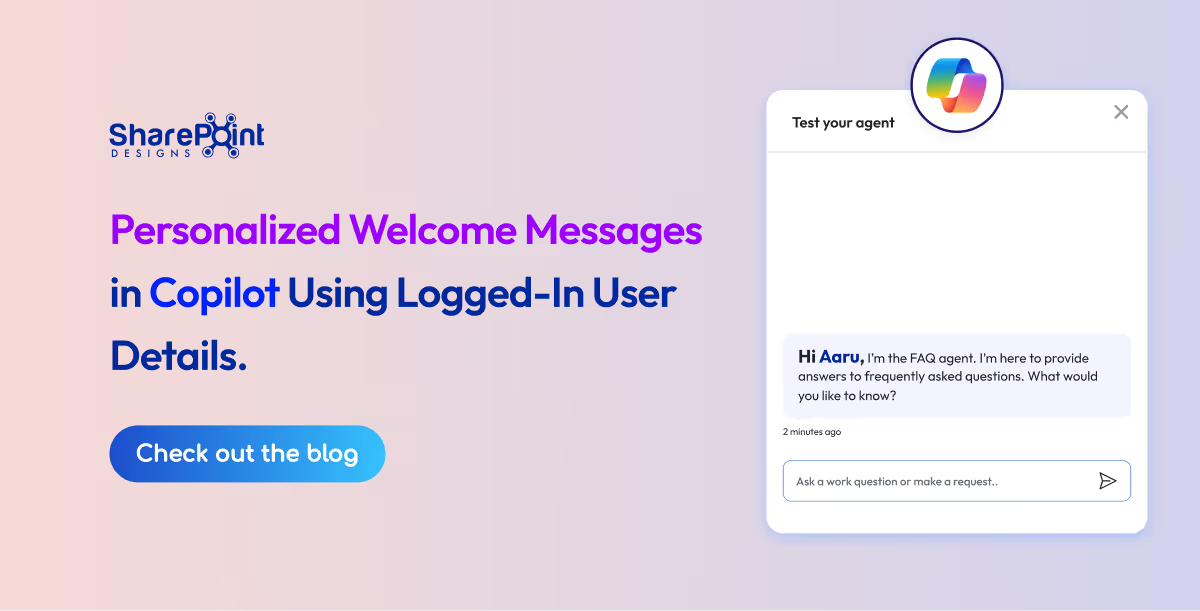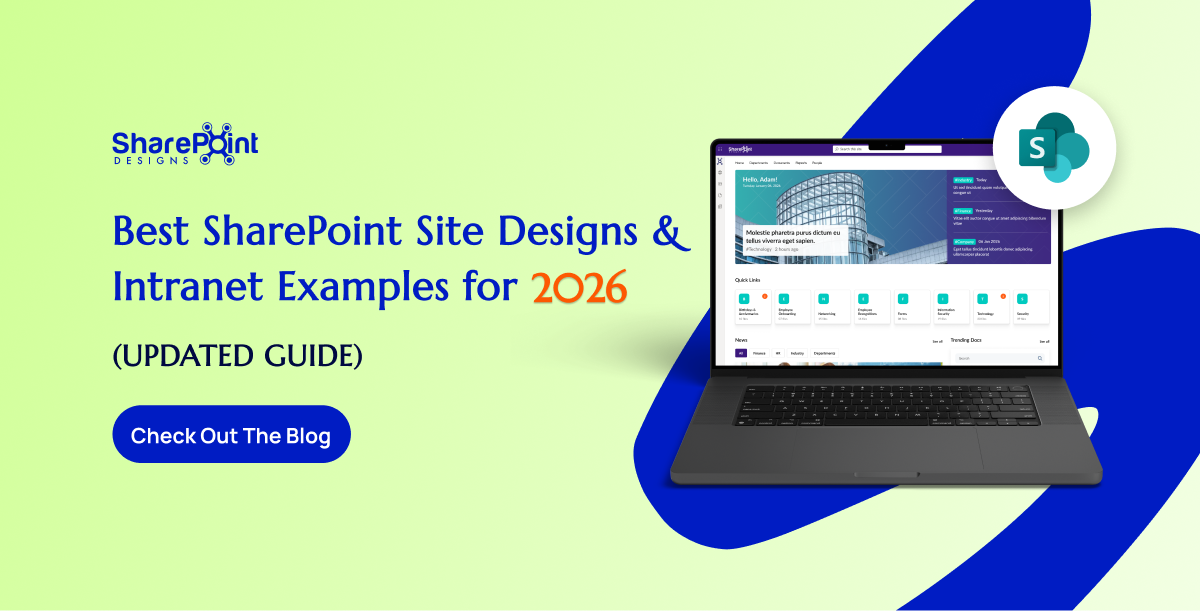How to keep your SharePoint Intranet updated: Weekly, Monthly & Quarterly Checklists.

So, the success party for the launch of your new intranet is over, and now you face the important task of ensuring it remains current and engaging. Maintaining your SharePoint intranet is crucial for effective communications, team productivity, and ensuring the system stays fresh and functional.
It is important to establish a strategy for regularly updating the content and providing a steady flow of new information. So, here's a checklist to keep your Intranet buzzing, and make your team coming back for more!
Weekly checklist
These brief, quick check-ins conducted on a weekly basis may enhance relevance and activity within your intranet:
- Check for Latest news / announcements. Ensure they are updated at the source from where your intranet fetches the content, e.g. like social media sites, intranet pages etc.
- Gather feedback from users and respond to user feedback or comments.
- Ensure the Events calendar is up to date and all the important events / holidays are updated.
- Ensure Any reminders / alerts which are past the due date, are removed.
Monthly checklist
These monthly tasks aim at maintaining the security, organization, and usability of your SharePoint site:
- Ensure the new joiners are updated in the HR repository and their joining date, birthdays are updated. This will ensure their date get automatically pulled on the new joiners / birthdays & anniversaries webpart if you have included them on your intranet homepage.
- Ensure the Monthly calendar is up to date and all the important events / holidays are updated.
- Archive documents and pages that are stale or rarely used.
- Ensure that all department pages and respective department contacts are updated with recent data.
- Ensure all the admin / auto-response emails are active and the inbox is not full.
- Verify appropriate functioning of forms, workflows, and other automations.
- Fix all broken internal links and ensure there is no loose hanging content in any of the subpages.
- Modify user permissions to include new users and remove stale users as needed.
- Monitor total storage space and clean up unnecessary redundant content.
Quarterly checklist
Feel free to do these every now and then to ensure content remains engaging and everything runs smooth:
- Ensure the department wise contacts are up to date.
- Ensure the townhall calendars are up to date, if any.
- Revise branding as well as promotional materials, banners, and visuals set on the homepage.
- Gather comments from department leads on what improvements can be made.
- Enhance the intranet’s performance to evaluate the speed and ease of navigation.
With these simple checklists, your SharePoint intranet will stay reliable, clean, and helpful. Set reminders for these tasks and keep improving your digital workspace and we guarantee your users will keep coming back for more!