
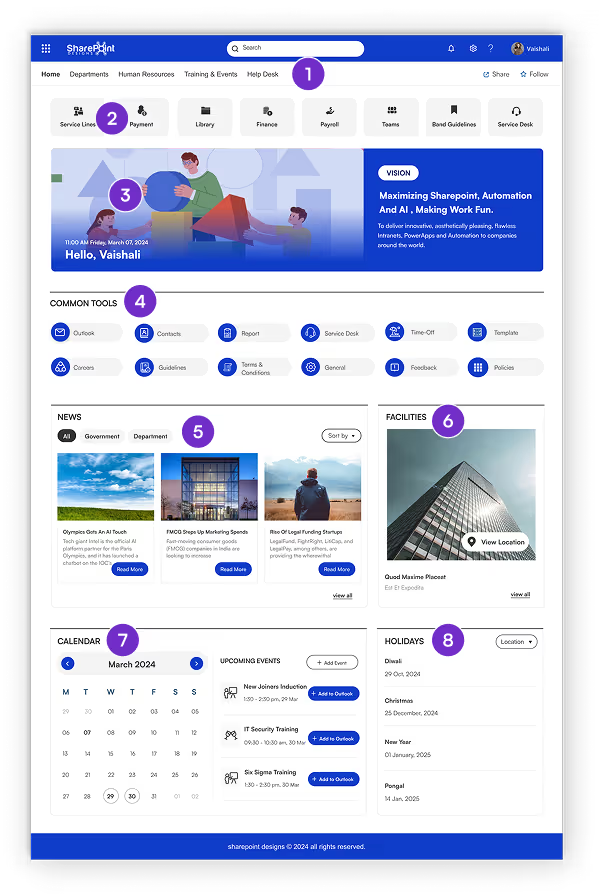
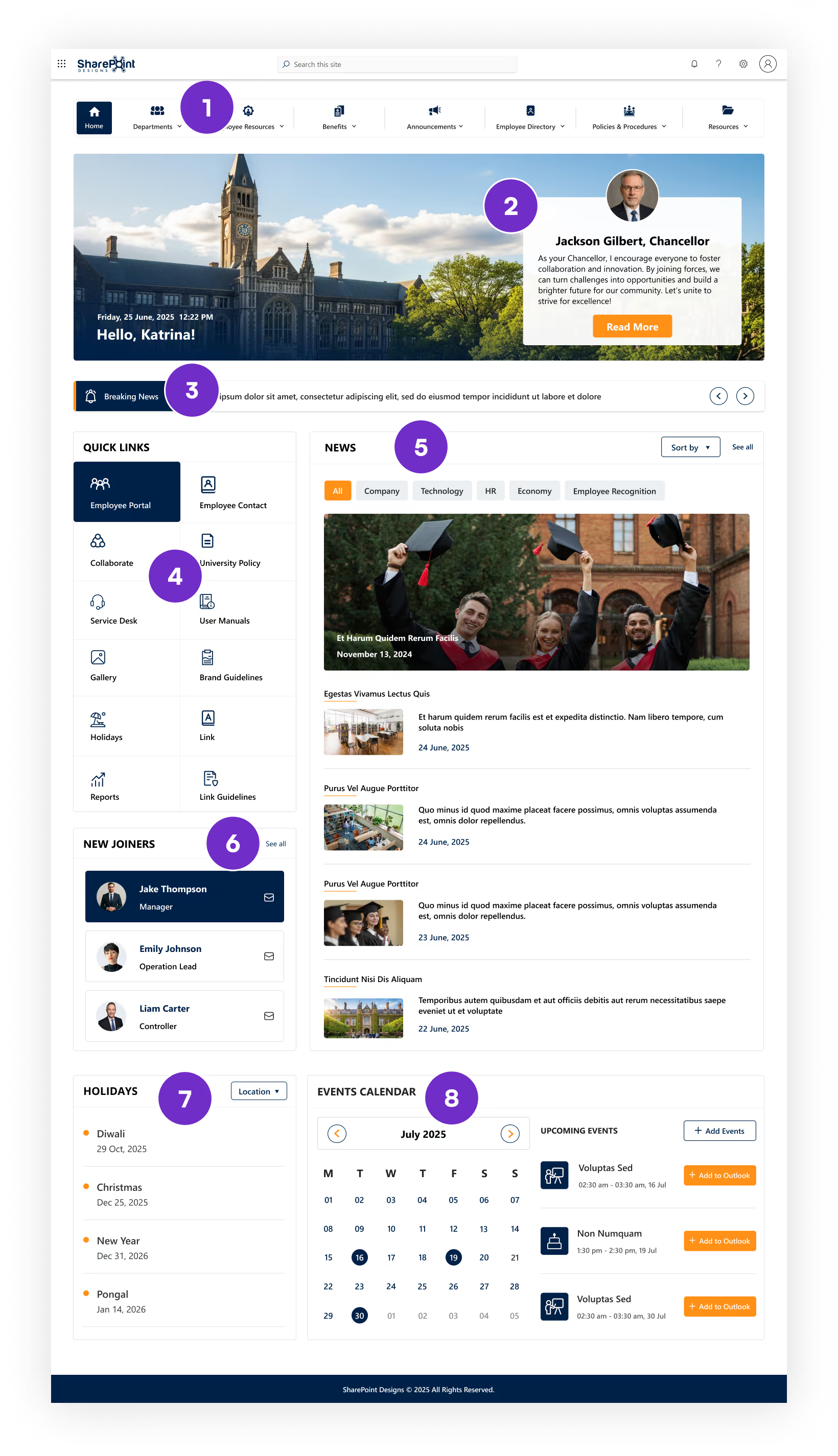
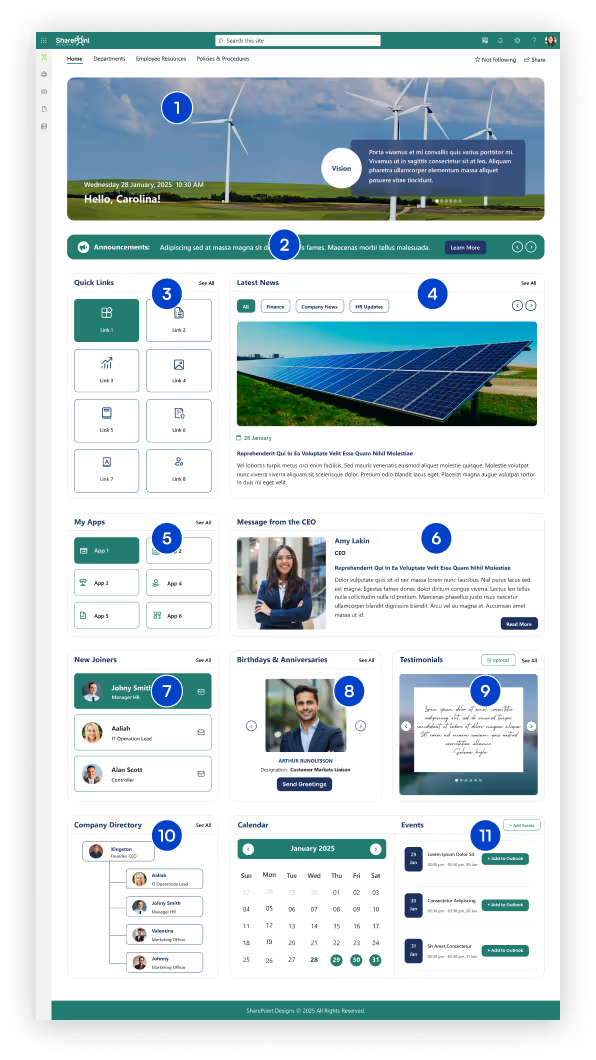
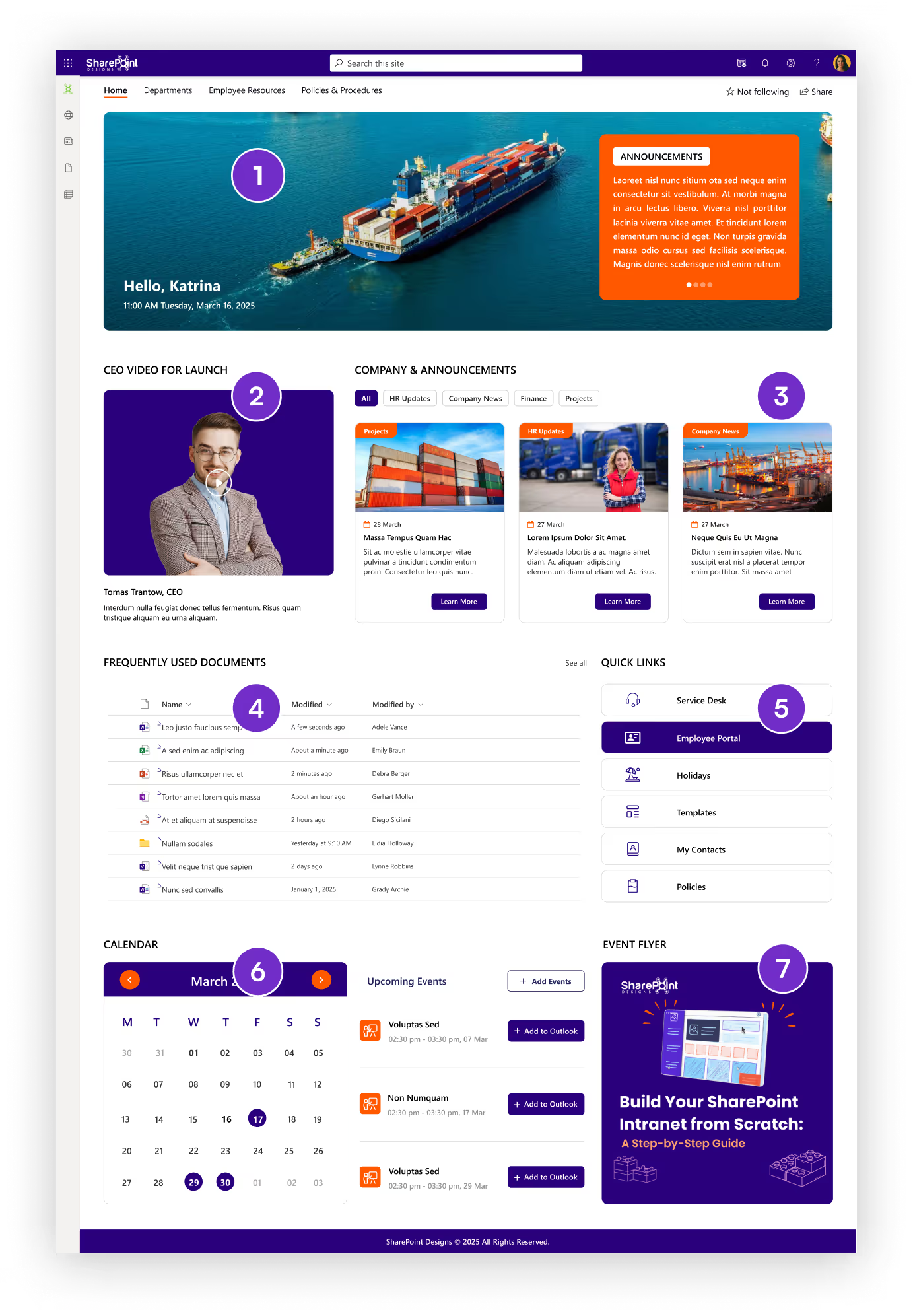
Get started in four easy steps from purchase to personalized support. Follow our simple guide to set up your intranet homepage effortlessly.
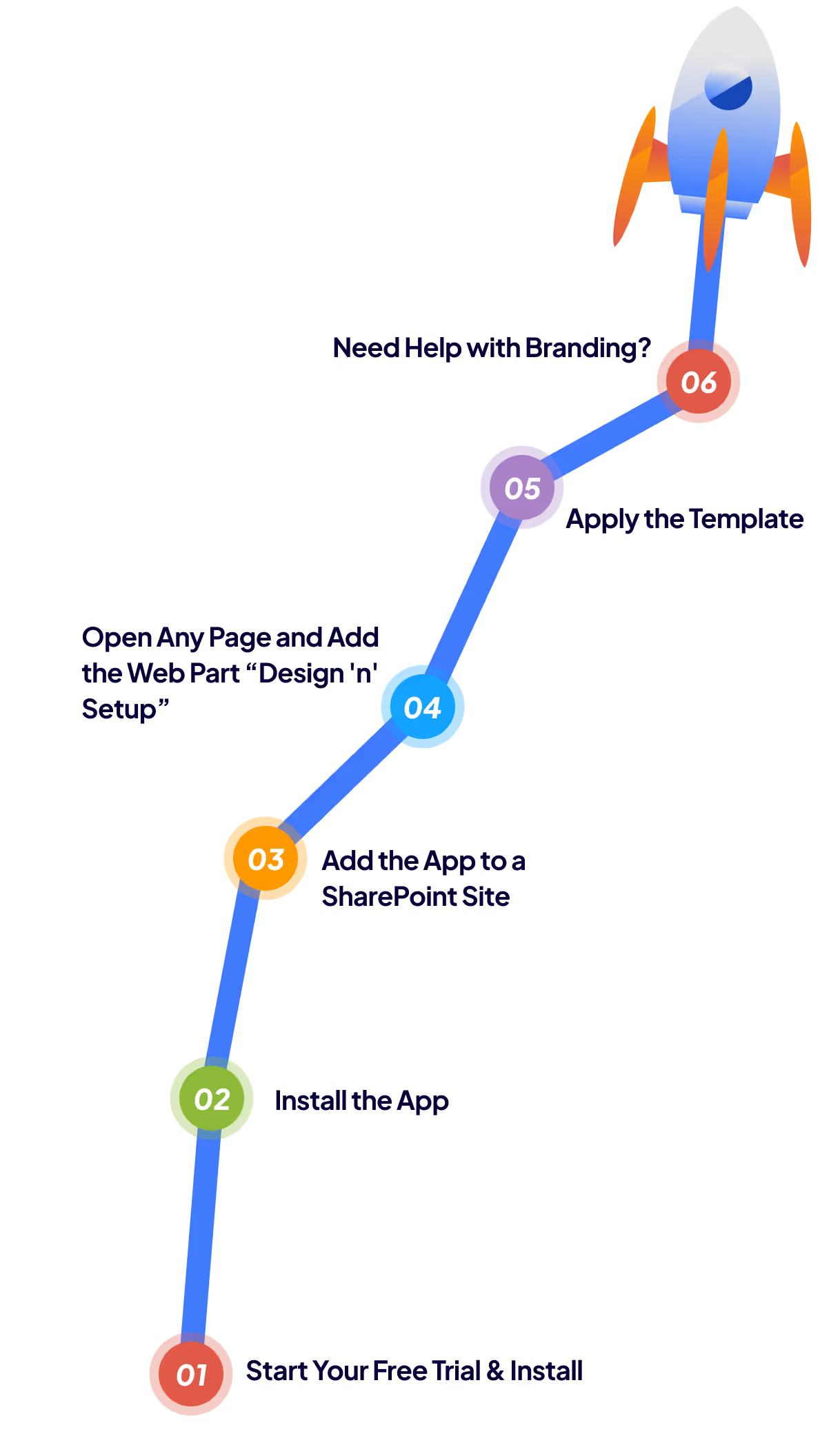

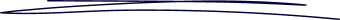



































































Have other questions? Contact us here so we can help.
Absolutely! All templates are built to be fully customizable. You can easily update colors, logos, content, and layout to reflect your company’s branding.
Yes, our templates are designed specifically for SharePoint Online (Microsoft 365). No on-premise setup is needed.
Not at all. Our templates are designed for non-technical users. If needed, our team can assist you with setup or additional customizations.
Each template offers a unique design layout. Functionally, they include the same key intranet components like news, events, employee directory, and quick links with different visual arrangements.
Yes! You can book a free 15-minute demo with us to walk through the templates and clarify any questions.
Yes! You can book a free 15-minute demo with us to walk through the templates and clarify any questions.
It’s a one-time payment, no recurring fees. You get lifetime access and support.

