Build vs Buy: What’s the Smartest Way to Launch a SharePoint Intranet in 2026?
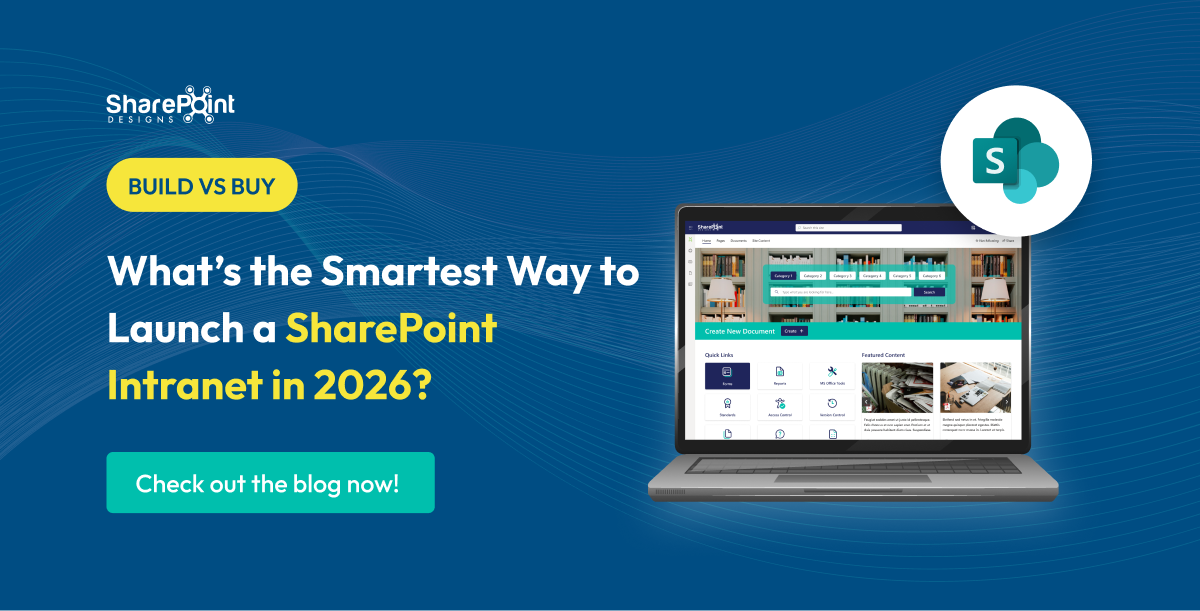
Launching a SharePoint intranet in 2026 is no longer just about setting up pages or storing files. It’s about building a digital workspace that enhances communication, strengthens culture, and drives productivity across hybrid and distributed teams. But one critical decision remains for every organization:
“Should you build your SharePoint intranet from scratch or buy a ready-to-deploy solution?”
This blog explores both options in depth, breaking down the pros, cons, and hidden costs so you can make the smartest decision for your team.
Summary
This article helps you choose between building a custom SharePoint intranet or buying a ready-to-deploy SharePoint solution in 2026. It explains why intranets matter, weighs pros and cons of each approach, and highlights trade-offs across cost, time to launch, flexibility, maintenance, and UX. Building offers maximum customization but higher costs, longer timelines, and resource demands. Buying accelerates launch with lower risk and vendor-backed features, with light customization as needed.
Why Companies Need a SharePoint Intranet in 2026?
Before we dive into build vs buy, let’s clarify why companies are prioritizing SharePoint intranets more than ever:
- Unified Communication Hub: Bring together remote, on-site, and hybrid teams through a single, connected platform.
- Policy & Knowledge Access: One location for SOPs, HR policies, FAQs, and compliance docs.
- Team Engagement: Celebrate wins, share updates, and spotlight people.
- Process Automation: Streamline onboarding, approvals, and content workflows.
- Microsoft 365 Integration: Seamlessly tie into Outlook, Teams, Power Automate, and more.
Option 1: Building a SharePoint Intranet from Scratch
Custom-built SharePoint intranets give you full control over the design, components, and structure. This route is often favored by companies with complex needs, internal development resources, or highly specific branding and workflows.
Pros of Building:
- 100% tailored experience to your organization’s workflows
- Flexible design and custom branding options
- Ability to integrate unique business apps or third-party systems
Cons of Building:
- High upfront development cost (often $25K+ for mid-sized organizations)
- Long implementation cycles (typically 3 to 6 months)
- Requires skilled SharePoint developers and administrators
- Ongoing maintenance and troubleshooting responsibilities
- Inconsistent UX if not built with best practices
Option 2: Buying a Ready-to-Deploy SharePoint Intranet
Buying a pre-packaged intranet solution significantly reduces time to launch and minimizes internal resource strain. At SharePoint Designs, we’ve developed a ready-to-deploy SharePoint intranet that includes the most-requested components, built using SPFx, fully brandable, and available now on Microsoft AppSource.
Pros of Buying:
- Launch in under a week
- Built-in best practices for UX and usability
- Pre-loaded with essential web parts: News, Events, Quick Links, Policies, Birthdays, KPIs, and more
- Fully responsive and Microsoft 365 integrated
- Lower cost and faster ROI
- Backed by a team of SharePoint experts
Cons of Buying:
- May require light customization to match internal terminology or design
- Slightly less flexibility than building from scratch (but most components are modular)
Real Use Case: A Fast-Growing Manufacturing Company
A 300-employee manufacturing firm initially considered building a SharePoint intranet from scratch. They had a clear need for a centralized knowledge hub and SOP portal but limited internal IT bandwidth.
They chose to deploy SharePoint Designs' intranet from AppSource instead. In just 5 days, their HR, Operations, and Compliance teams had access to:
- Departmental homepages
- Policy and procedure libraries
- Staff directories and birthdays
- Training video hubs
- Leave request and document approval workflows
The result: “We saved over 3 months of internal development time and got better design and faster adoption than we expected.”
Bonus: Available on Microsoft AppSource
Our pre-built SharePoint intranet is now live on Microsoft AppSource, making it easier than ever for IT administrators to deploy, test, and scale.
Questions to Ask Before You Build
1. Do we have SharePoint design and development experience in-house?
2. Can we afford to wait 3 to 6 months before launch?
3. Will our internal team manage long-term updates and security patches?
4. Are we duplicating work that a proven solution already solves?
If you answered "no" to even one of these, buying a pre-built solution may be your best move.
Final Thoughts: The Smarter Path
Custom builds make sense for highly unique needs or large enterprises with deep SharePoint expertise. But for most organizations looking to improve communication, automate workflows,
and modernize employee experience, buying a proven, ready-to-deploy solution saves time, money, and frustration.
At SharePoint Designs, we’ve packaged everything we’ve learned across industries into a solution that gets you live fast without compromising on quality.
Do not just store documents. Create a true digital workplace.













