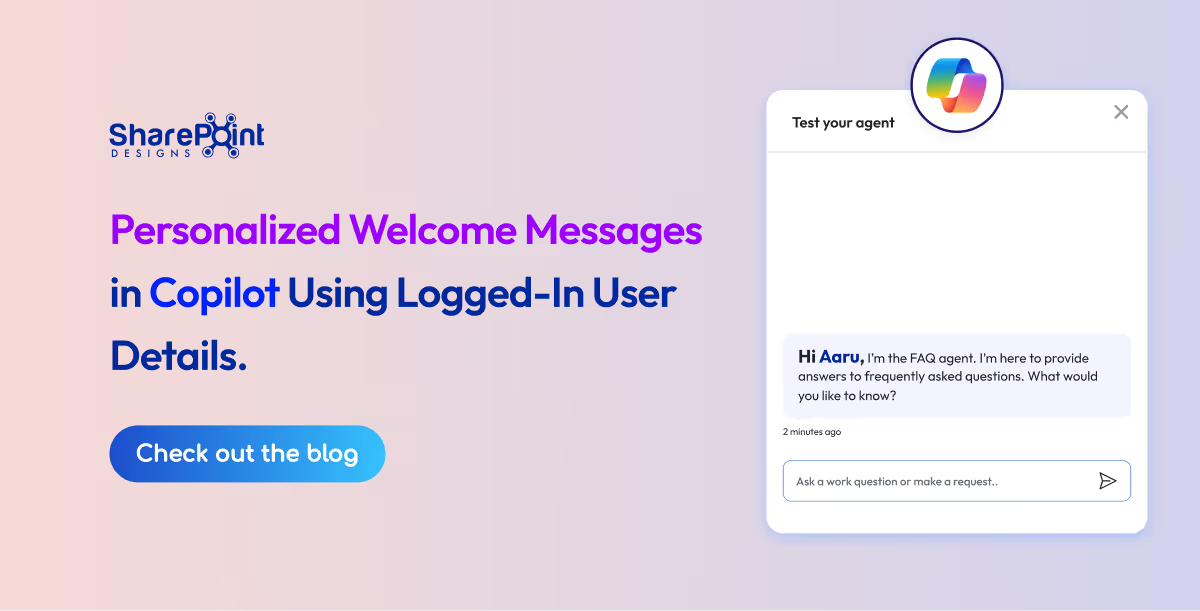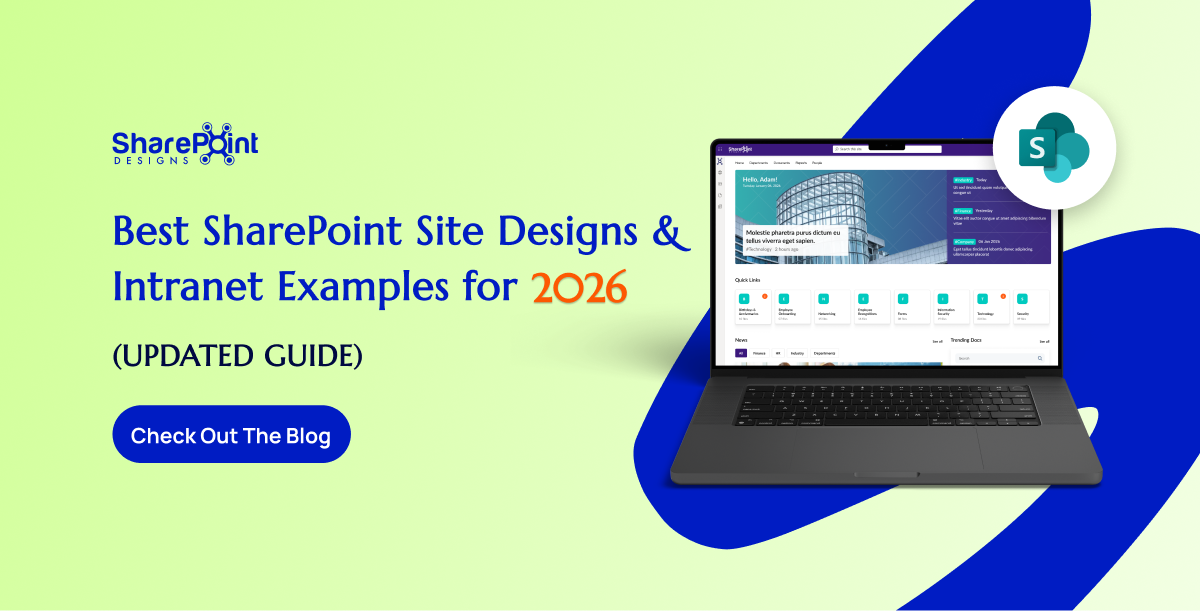Launch Your New Site with These 4 Free SharePoint Examples

SharePoint is Microsoft's web content management system (CMS). It allows users to easily manage information across an organization's intranet or extranet sites. When it comes to examples of good SharePoint intranet sites, there are plenty of impressive ones to draw inspiration from. In this blog we provide you some samples of our SharePoint Intranet templates that can be leveraged to create engaging and interactive intranet portals that improve communication, collaboration, and knowledge sharing within organizations. These free designs provide a great starting point for building your intranet site and offer basic functionalities to get you up and running quickly.
If you're looking to buy SharePoint intranet examples, there are numerous options available that can enhance your SharePoint intranet site. These design examples can be easily downloaded and customized to fit your organization's needs. They provide a solid foundation for building a visually appealing and functional intranet site, saving you time and effort in development. These intranet design examples include a variety of features that allow you to customize the look and feel of your site.
A SharePoint Site is a collection of pages, lists, libraries, apps, web parts, configurations, features, content types, and sub-sites. Examples of Site templates in SharePoint include collaboration (team) sites, communication sites, organization sites, wiki sites, blank sites, and publishing sites.
The two main type of SharePoint intranet sites are:
Team Site
A SharePoint team site connects you and your team to shared content and resources. Use team sites to store and collaborate on files or to create and manage lists of information as well as:
- Track and stay updated on project status
- Organize and co-author shared content
- Connect to a Microsoft 365 group to access team resources
Communication Site
A SharePoint communication site is a great place to broadcast information to others. Share news, reports, status updates, and more in a visually appealing format. Use communication sites to engage and inform broad audiences.
- Create portals, department, or project-specific sites.
- Share company news, announcements, and events.
- Engage dozens, or thousands, of viewers.
Here are some of the SharePoint site design examples for free so you can kickstart your SharePoint intranet journey!
Intranet Home Page Design
Here is a SharePoint design example for a basic intranet site:

SharePoint Intranet Business Portal Design
A business portal is a website that provides employees with access to company news and services. It can help companies improve productivity by providing employees with easy access to information and tools.

SharePoint Intranet Collaboration Portal Design
This SharePoint intranet template includes a collaboration team site that allows users to share files, collaborate on documents, and communicate online.

Knowledge Base Portal Design
This template includes a knowledge base portal with an easy navigation menu, search box, and categories. It's perfect for any organization that wants to provide its employees with access to company information.

In conclusion, whether you choose to buy SharePoint templates, download free solutions, or explore Office 365 intranet templates, SharePoint offers a wide range of options to create impressive intranet sites. With its web parts, site templates, and integration capabilities, SharePoint online is a versatile tool that can be tailored to meet your organization's specific requirements. Contact us today so we can explore the best template that can get you started right away. We promise we can deliver a custom intranet site in as early as 2 days!!! So, what are you waiting for?