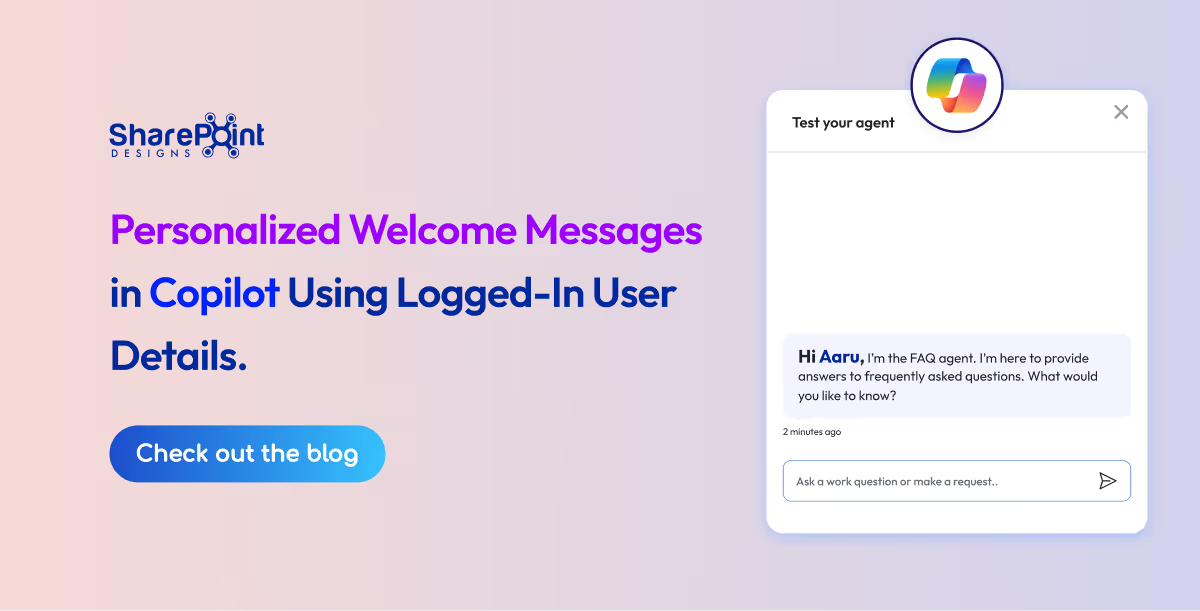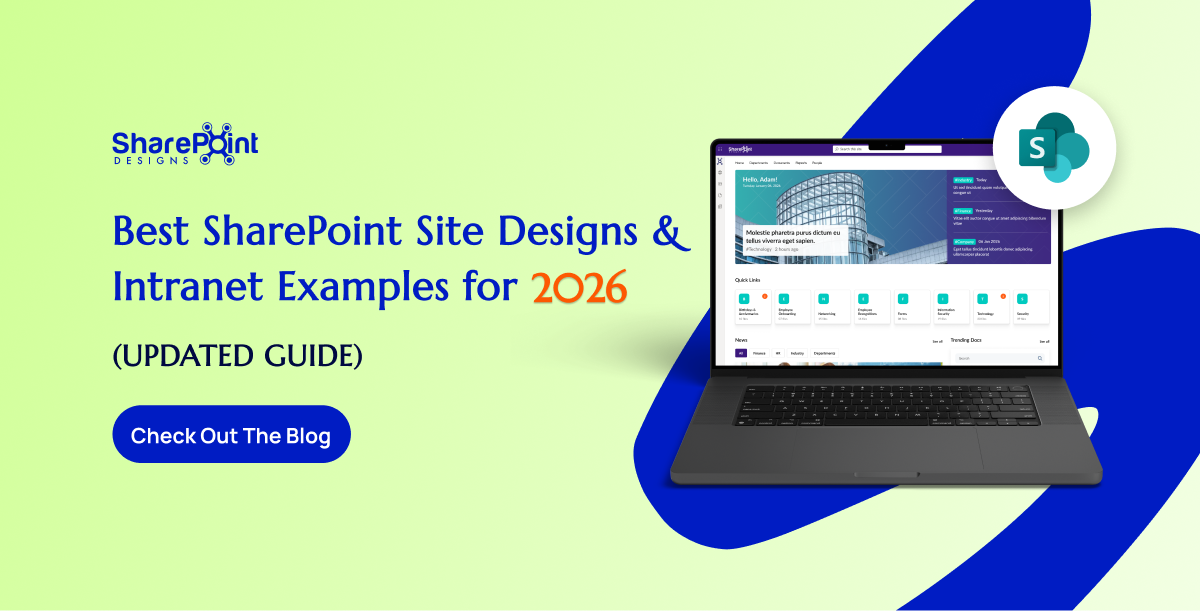Top SharePoint Calendar Web Parts for Managing Events & Trainings
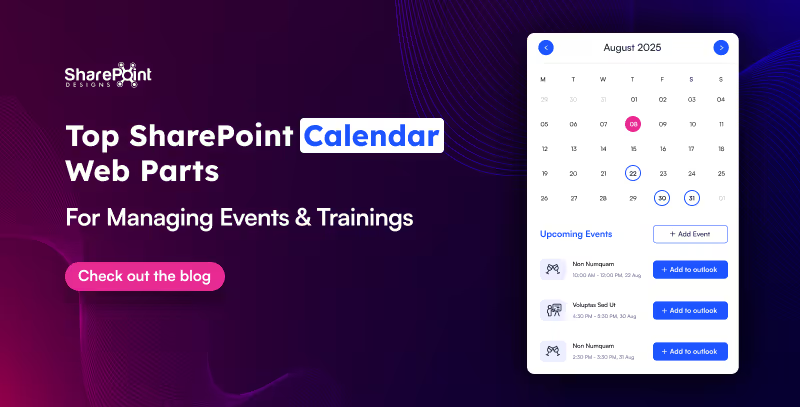
Calendars aren’t just about dates anymore. They’re about making sure you don’t double-book that meeting, forget your training, or miss the office party.
Custom Calendar Web Parts the unsung heroes of workplace organization. They don’t just sit quietly on your intranet, they remind, guide, and sync like a personal assistant who never takes a coffee break.
Whether it’s a new training, an all-hands event, or just keeping tabs on your week, these calendars are here to turn “Oops, I forgot” into “Don’t worry, I’m already on it.”
Plan Smarter with the Classic Calendar Web Part
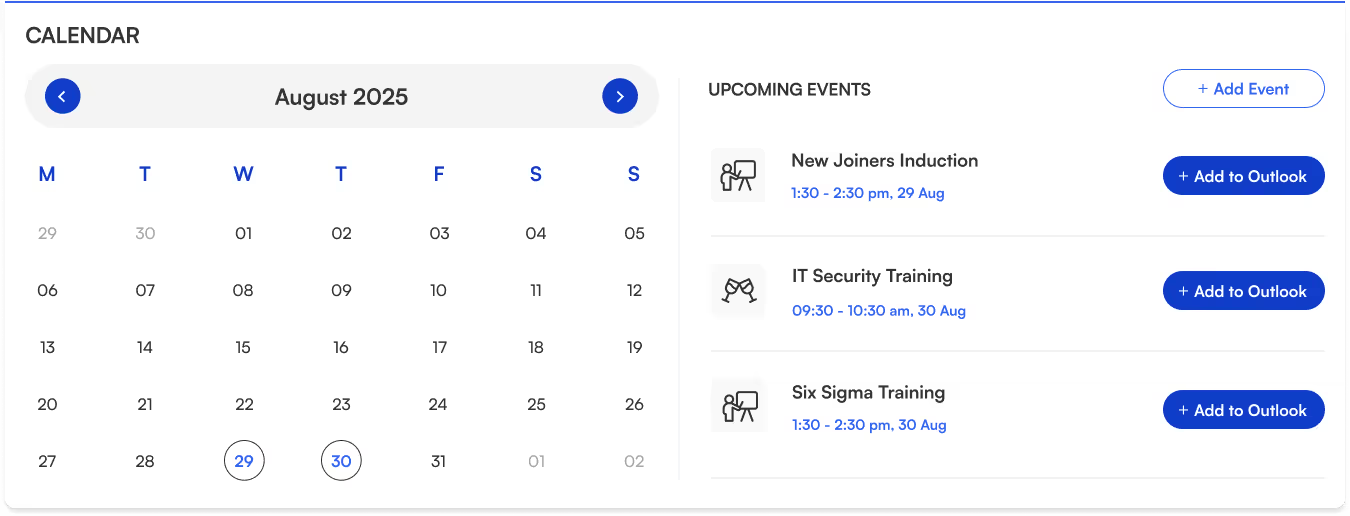
- Title sits neatly at the top-left for quick identification.
- Two-section layout:
Left → interactive calendar view.
Right → upcoming events list.
- Each event shows its name, icon, date, and time clear and scannable.
- “Add to Outlook” button beside every event for instant sync and reminders.
- “Add Event” button (top-right corner) makes creating events quick and easy.
- Perfect for day-to-day scheduling.
Boost Learning with the Training Calendar Web Part
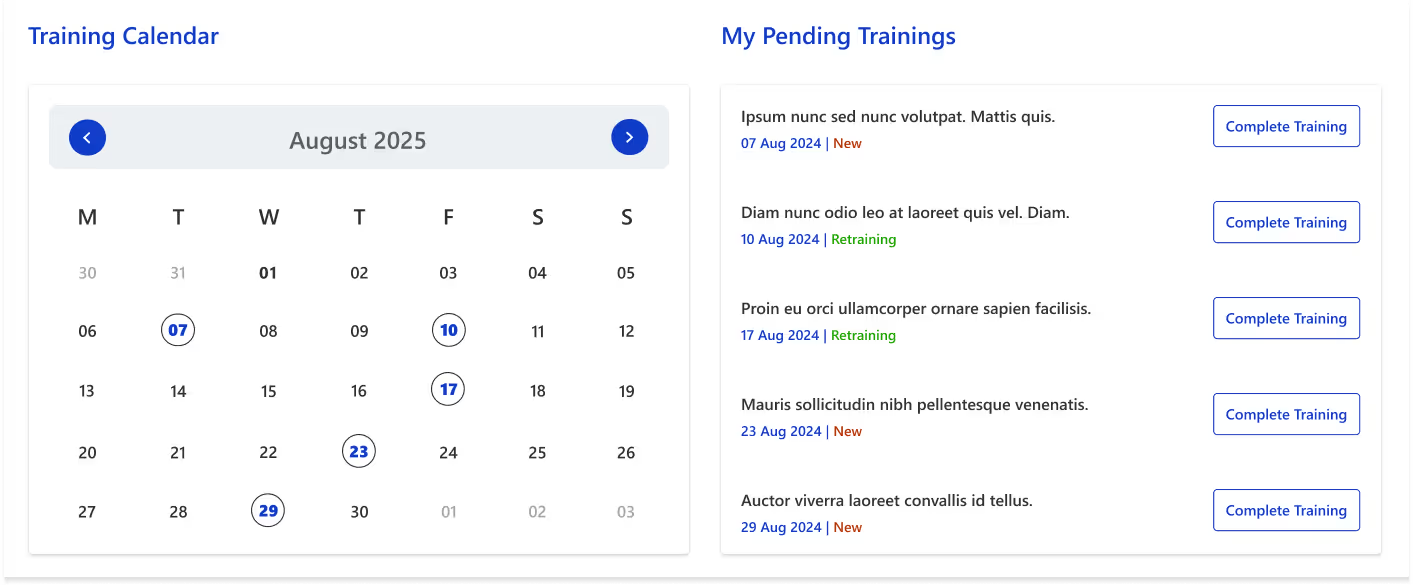
- Title “Training Calendar” at the top-left.
- Two-section layout (like the regular calendar):
Left → interactive calendar.
Right → My Pending Trainings list.
- Each training shows its date and status message (new or retraining).
- The “Complete Training” button takes you directly to the assessment form.
- Ideal for employees to track and complete mandatory training.
Stay Connected with the Upcoming Events Calendar Web Part
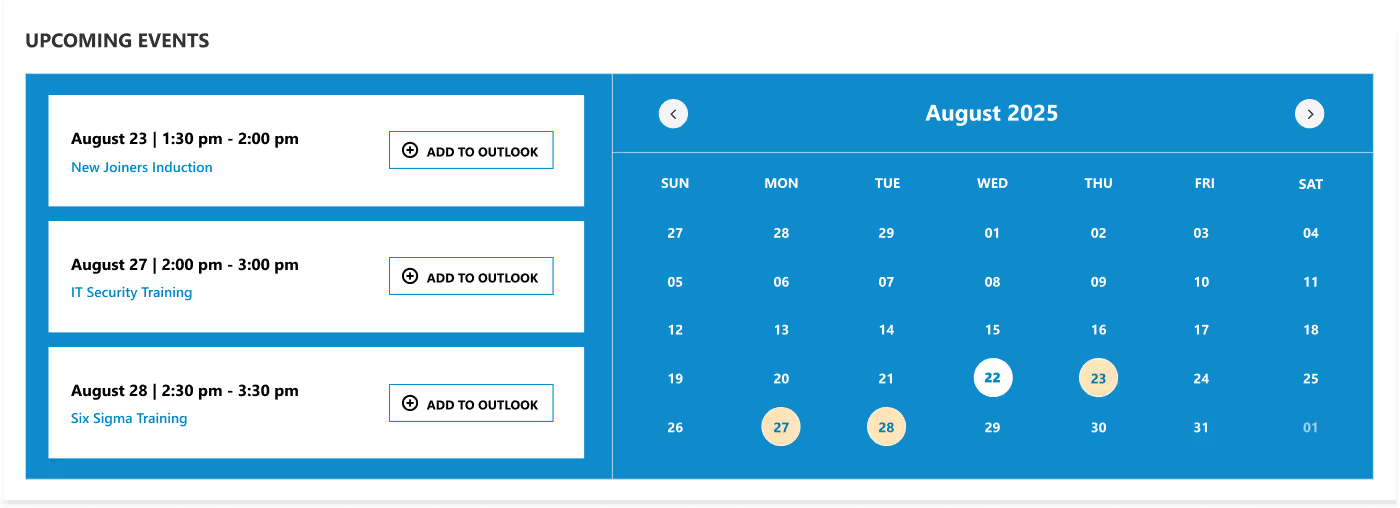
- Title “Upcoming Events” at the top-left.
- Left side → clean list of events with name, date, and time.
- Each event includes an “Add to Outlook” button for one-click sync.
- Right side → interactive calendar view showing all marked events.
- Helps you stay on top of what’s happening across the organization.
Keep It Simple with the Interactive Calendar Web Part
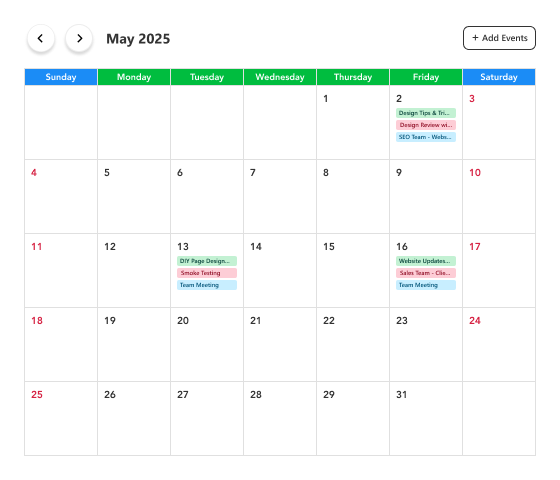
- Navigation arrows at the top-left to scroll through months.
- “Add Event” button at the top-right (admin-only access).
- Events are shown directly on their respective dates in the calendar.
- Clean, intuitive, and easy for everyday use.
Conclusion
At the end of the day, these SharePoint Calendar Web Parts aren’t just about marking dates, they’re about making work life easier, smarter, and maybe even a little more fun. Think of them as your personal time managers who never snooze, never spill coffee on your schedule, and always make sure you’re right where you need to be included. So let the calendars handle the remembering, while you handle the showing up and shining