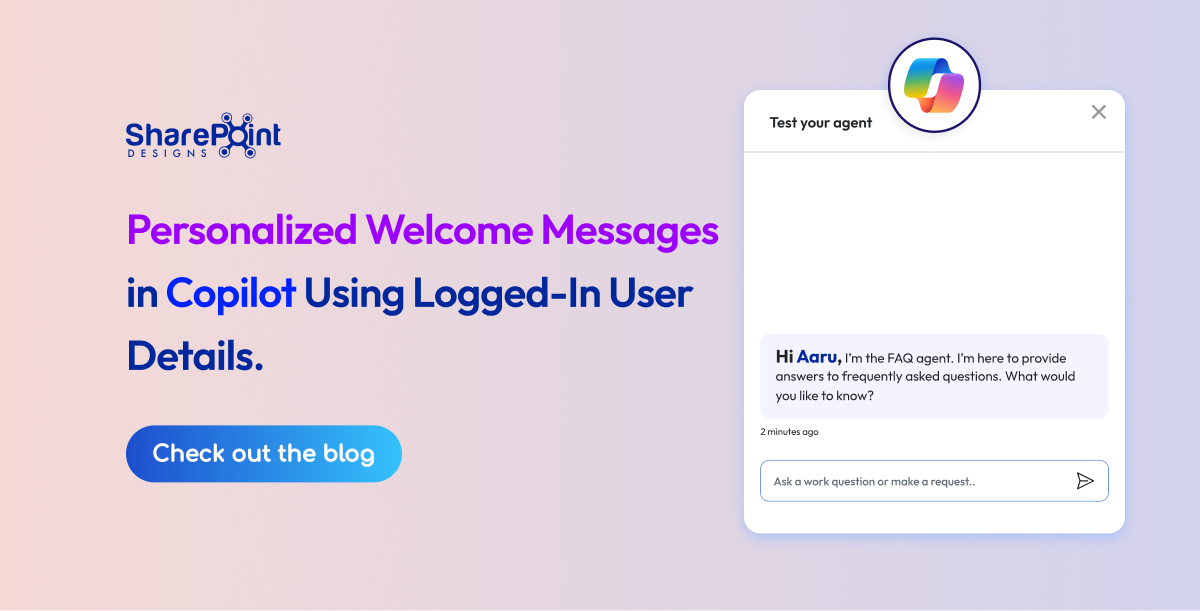Explore the best examples of SharePoint sites: 16 practical applications

Microsoft SharePoint offers many essential collaboration, information sharing, and communication features. SharePoint is a powerful tool that can be used to manage company documents, create intranets, and track assets.
In this guide, we’ll explore SharePoint intranet examples that can help your business improve employee engagement, streamline workflows, and keep everyone connected..
1. Employee Hub: A Digital Gateway to All Things Company-Related
A central employee hub is where all employees can access important information about the company, including tools and resources. Imagine it as your company's digital pulse.
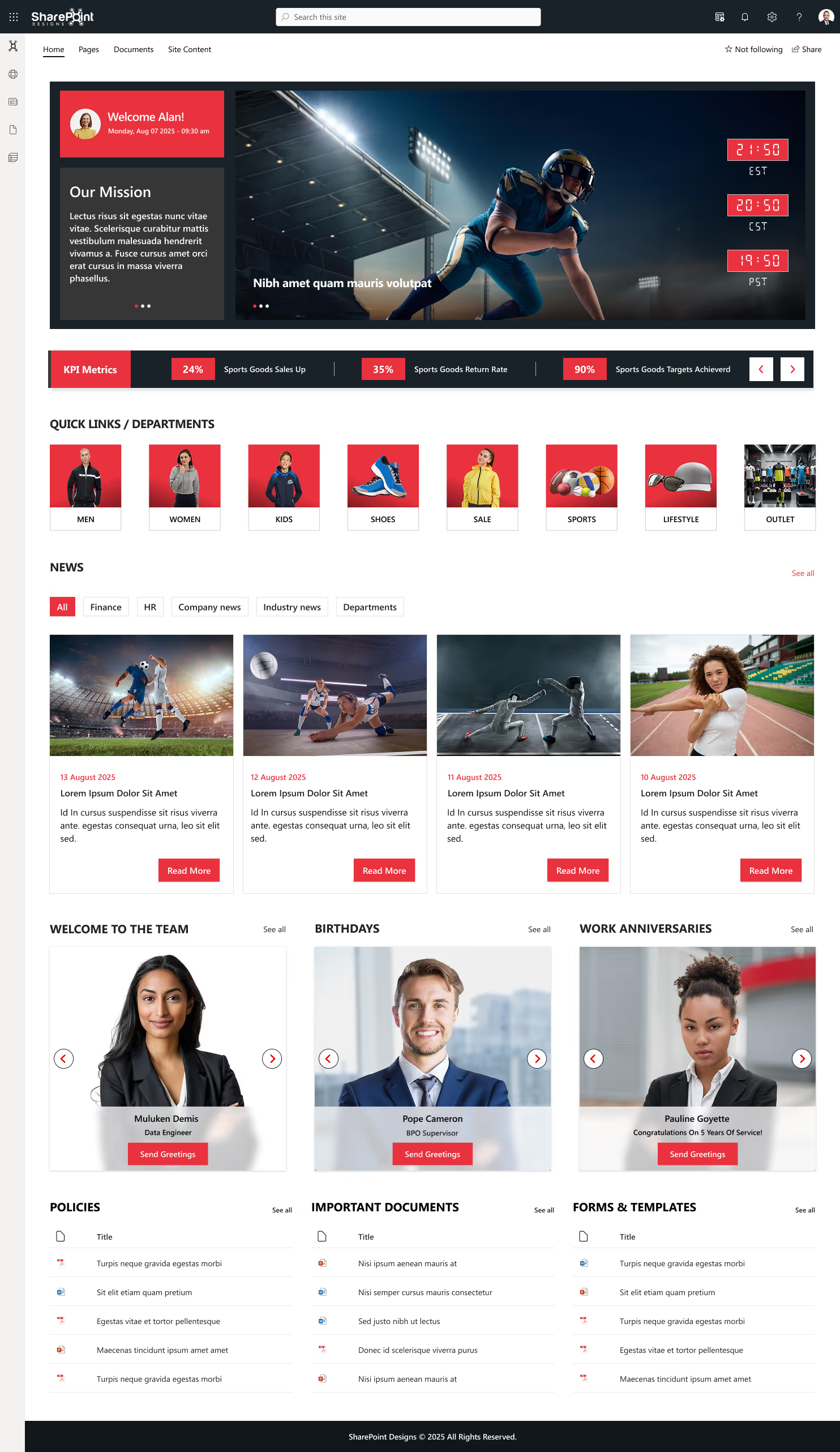
Features:
- You will have access to all company policies and announcements.
- Links to software such as project management tools, payroll apps, and IT ticketing systems.
- Customizable dashboards for personalized experiences.
Real-World Impact:
Picture yourself entering an online platform where you can find all the latest company updates, submit vacation requests, and access project information. Centralizing data minimizes the time spent looking for it.
2. Document Management Sites: Organize Your Digital Assets
Every organization faces a difficult task in managing documents. SharePoint document management sites offer an easy way for employees to upload, retrieve, and share files.
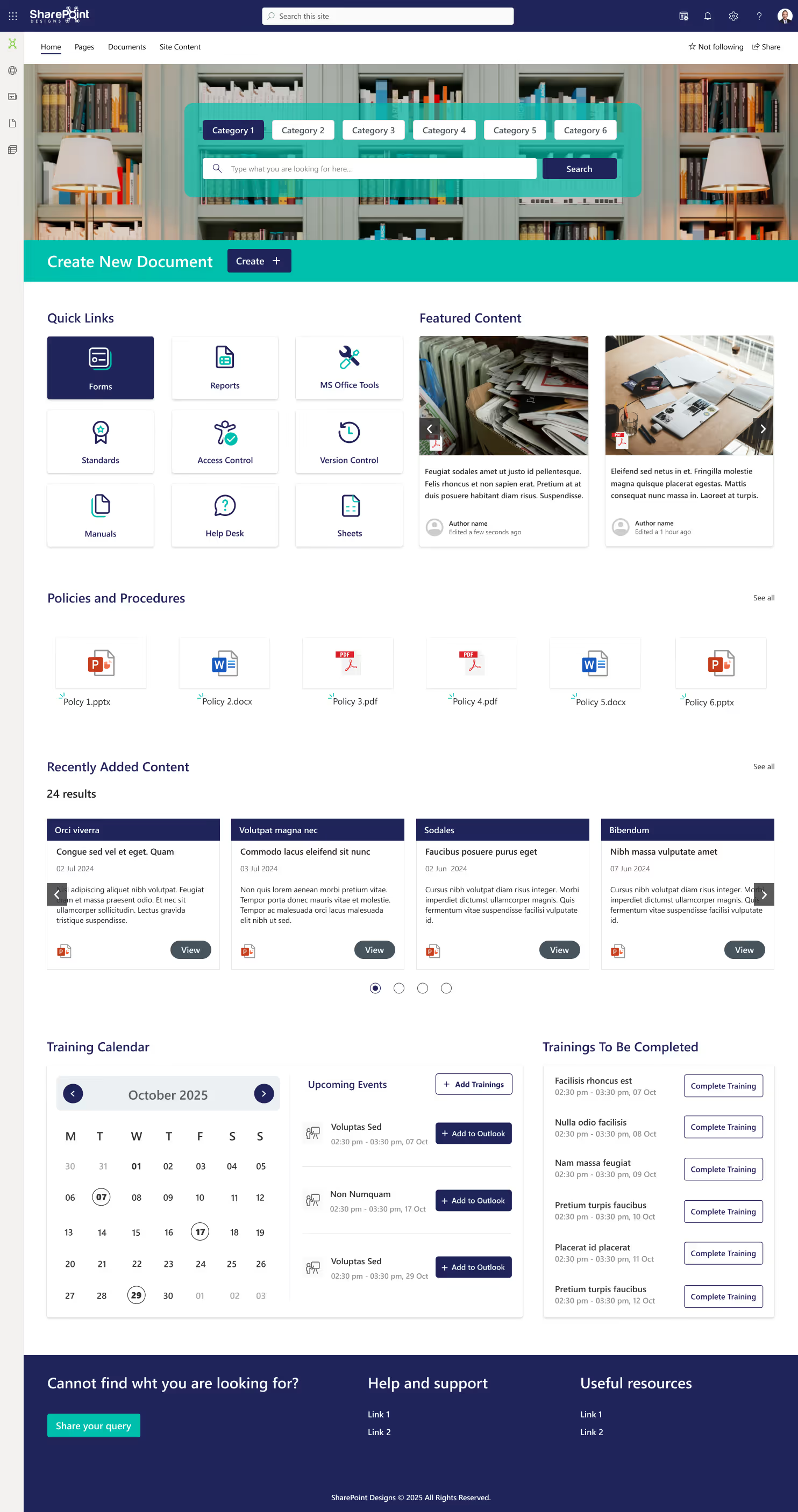
Features:
- Tag metadata to enhance searchability
- History of previous versions to restore and track any changes.
- Document approval workflows can be automated.
Real-World Impact:
The consulting firm stores client contracts, project deliverables, and documents on a document-management site. This ensures that the most recent version of each item is available at all times and that approved workflows are followed automatically.
3. Knowledge Base: Making Organizational Wisdom Accessible
This valuable information is often trapped in email or personal notebooks. SharePoint knowledge bases are a great place to store this helpful information.
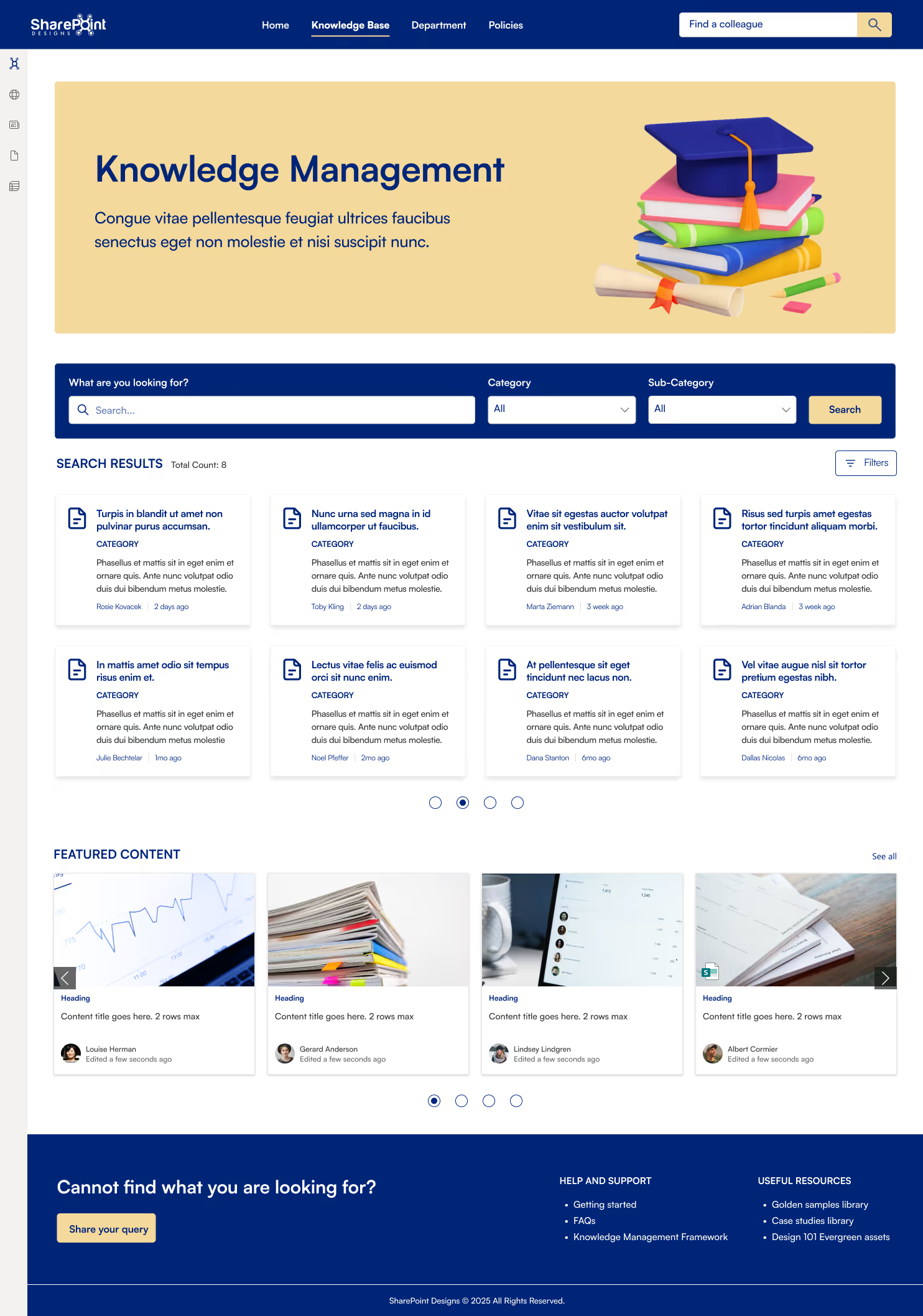
Features:
- Use Wiki pages to collect expertise.
- Guides, FAQs, and troubleshooting documentation are easily accessible through searchable libraries.
- Tools for feedback and continuous improvement
Real-World Impact:
A team of IT professionals can create a Knowledge Base that documents fixes to recurring issues. It reduces tickets and allows employees to solve the problems on their own.
4. Product and Services Catalogue: A Sales Team's Best Friend
Your teams can access information on your products and services through a Product and Services Catalogue.

Features:
- Detailed product listing with pricing and specifications.
- You can download marketing material like case studies and brochures.
- Integrate CRM system to track inventory availability.
Real-World Impact:
Sales teams can have access to the latest product information at client meetings. This will help them close sales faster.
5. Talent Management Sites: Focus on Your People
The most excellent resource you have is your people. Talent Management sites help HR teams and leaders track employee performance development plans and succession opportunities.
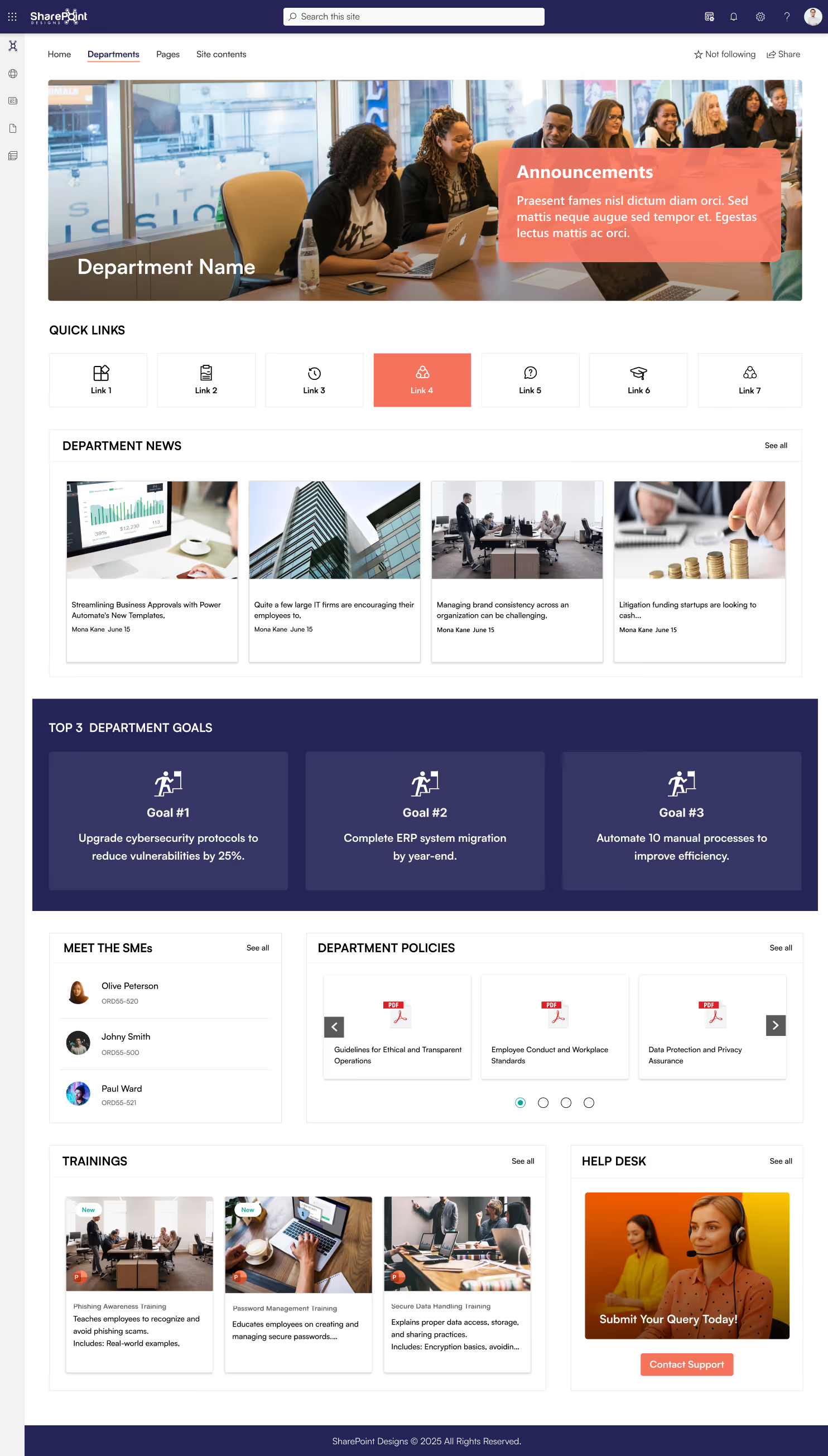
Features:
- Profiles of employees, including certifications and skills.
- Tools for setting goals in personal and professional growth.
- Planning for succession is a way to prepare and identify future leaders.
Real-World Impact:
An HR department uses this site to track and manage high-potential staff and conduct annual reviews. It ensures a proactive career approach.
6. Department Sites: A Home Base for Every Department
Every department has unique requirements. The department sites are digital workspaces tailored to Marketing, Finance, or IT departments.
Features:
- Teams share calendars to track deadlines, schedules, and meetings.
- Resources such as templates and policies that are specific to each department.
- Create customized dashboards to monitor key performance indicators (KPIs), team metrics, and other vital data.
Real-World Impact:
The finance department shares monthly reports on its website, hosts budget templates, and handles expense approvals. This streamlines operations for the entire team.
7. Team Sites: Empowering Smaller Teams
The Team Site allows smaller groups to collaborate and exchange information about a specific project or goal.
Features:
- Use task lists to monitor project progress
- Team-specific document libraries.
- Team members receive real-time notifications and updates.
Real-World Impact:
A product development team uses Team Sites to keep everyone in sync with their plans for product launches, prototyping, and brainstorming sessions.
8. HR Portals: Simplifying Employee Interactions
An HR portal is a single-stop shop for HR information and services.
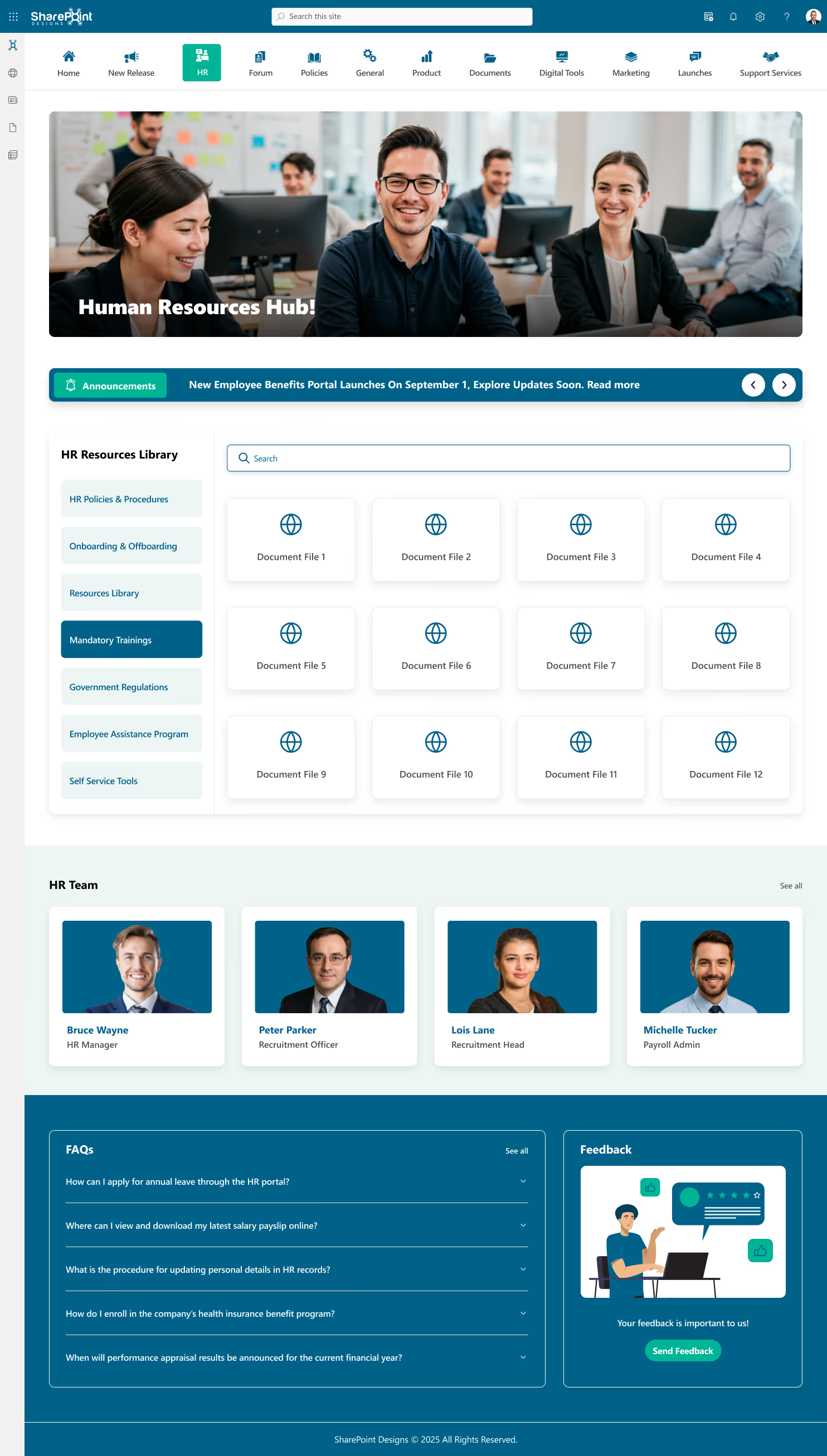
Features:
- Tools for self-service leave requests, pay inquiries, and benefit enrollment.
- Access to all HR forms and policies in one central location.
- Notifications for important updates like open enrollment periods.
Real-World Impact:
The HR administrative load is reduced because employees no longer need to send HR an email for each question. They can now find the answers themselves and act on them.
9. Project Management Sites: Keep Projects on Track
Project management requires transparency and precision. SharePoint Project Management Sites offer tools that help you keep things under control.
Features:
- Gantt charts are a great way to track tasks.
- Monitoring workload and resource allocation.
- Automatically update stakeholders on the status of their projects.
Real-World Impact:
An IT team uses a project management site to plan a software launch, ensuring deadlines and resources are efficiently utilized.
10. Employee Onboarding Site: Welcome New Hires
Onboarding new employees is easy with this dedicated website that walks them through the first few days.
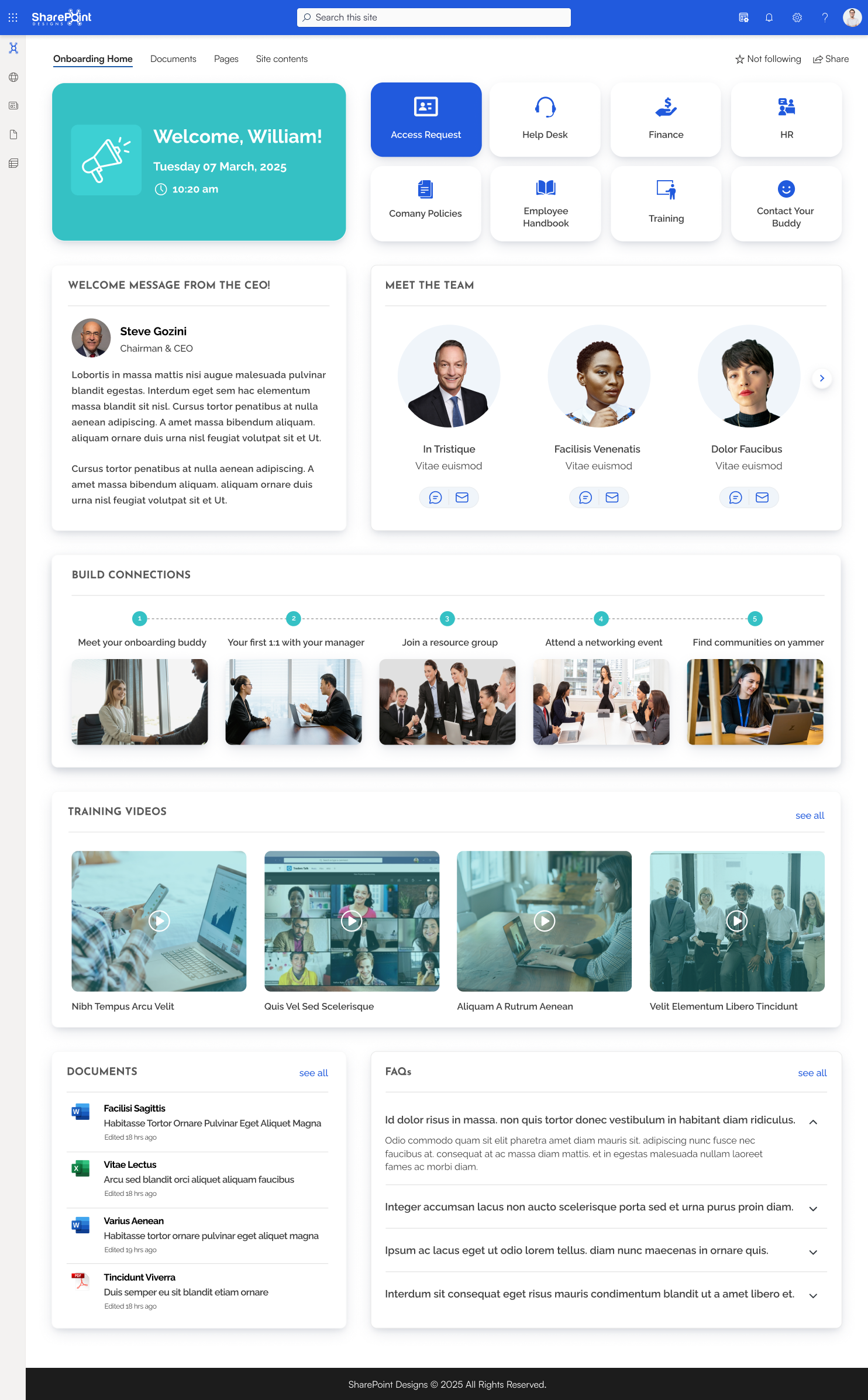
Features:
- Videos introducing the company and its culture.
- Checklists for Onboarding to make sure no steps are missed
- You can access training materials and documents on HR.
Real-World Impact:
A startup uses this site to remotely onboard and inform new employees, even before they arrive at their first job.
11. Learning Management Site: Foster Growth
Success is dependent on continuous learning. Learning Management sites provide access to resources for training and tracking employee progress.
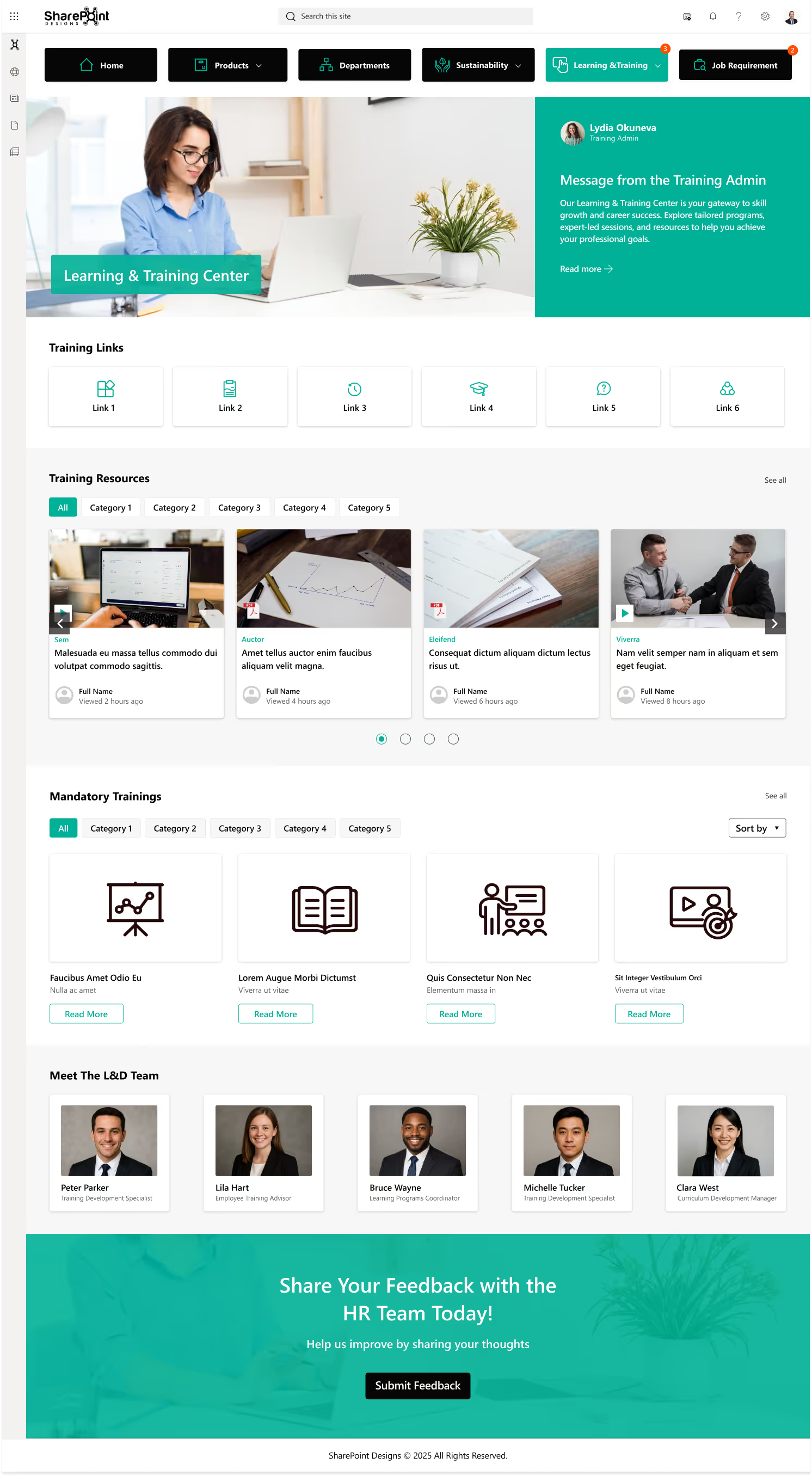
Features:
- Modules with tests and certificates.
- Registration and tracking of progress.
- Resource libraries for skill development.
Real-World Impact:
An organization in the healthcare industry uses a Learning Management system to provide compliance training to its employees at multiple locations.
12. Compliance and Regulatory Sites: Stay Audit-Ready
It is not negotiable. SharePoint sites allow regulatory compliance to be centralized and can ensure that all requirements are met.
Features:
- Audit logs and policy libraries.
- Checklists for compliance and workflows
- Modules of training for regulatory compliance.
Real-World Impact:
A financial services company uses the Compliance website to document compliance with industry standards and track employee certifications.
13. Asset Management Sites: Track and Maintain Assets
Asset Management websites help you manage your physical and digital assets.
Features:
- Asset Registers with detailed Metadata
- Schedules of maintenance and reminders
- Reports of utilization and depreciation.
Real-World Impact:
A university uses this site to schedule lab maintenance and maximize asset use.
14. Software Inventory Sites: Manage Licenses Easily
Without a system, tracking software licenses can be a nightmare. Software Inventory sites simplify the process.
Features:
- Alerts for license renewal and tracking.
- Recordings of installation and monitoring compliance.
- Integrate with your IT system for instant updates.
Real-World Impact:
An IT team uses this site to make sure that software licenses and compliance risks are minimized.
15. Resource Tracking & Booking Sites: Avoid Scheduling Conflicts
The management of resources is essential for a high level of efficiency. The Resource Tracking website helps to manage the bookings of shared resources such as meeting rooms and vehicles.
Features:
- Booking calendars in real-time.
- Reminders are sent to you automatically for your upcoming reservation.
- Use reports to optimize resource allocation.
Real-World Impact:
An office uses this site to book meeting rooms and ensure that everything runs smoothly with double bookings.
16. Other Registers and Tracking Sites: Customize as Needed
SharePoint also allows you to build custom tracking and register systems that can be tailored for any purpose, whether managing contracts, risks, or other data.
Features:
- Lists and workflows are fully customizable.
- Data dashboards for visualization.
- Microsoft Integration Tools
Real-World Impact:
Construction company creates a customized Risk Register to monitor project outcomes, track risks, and assign mitigation measures.
Final Thoughts
At the end of the day SharePoint intranet examples aren’t just about managing files or setting up sites, they’re about making work smarter, more connected, and more engaging. SharePoint can be used to create functional and efficient sites that are visually pleasing and tailored to your company's needs. SharePoint's flexibility allows you to make the perfect solution for your organization, whether you are building a Knowledge Base site or Resource Tracking.
What site idea could change the way you work? Tellus what you think!