8 Custom SharePoint News Web Part Layouts to Boost Employee Engagement (That Employees Actually Love)

News doesn’t have to be boring, especially on your intranet!
Imagine a space where every update feels alive: bold images, smooth layouts, and department filters that make sense. That’s exactly what our Custom News Web Part brings to the table. From dynamic tabs to sleek carousels, we’ve designed layouts that don’t just share information they show it off. Whether your team loves to scroll endlessly, skim quickly, or spotlight the big stories, we’ve got a style that fits.
1. Dynamic Department Tabs
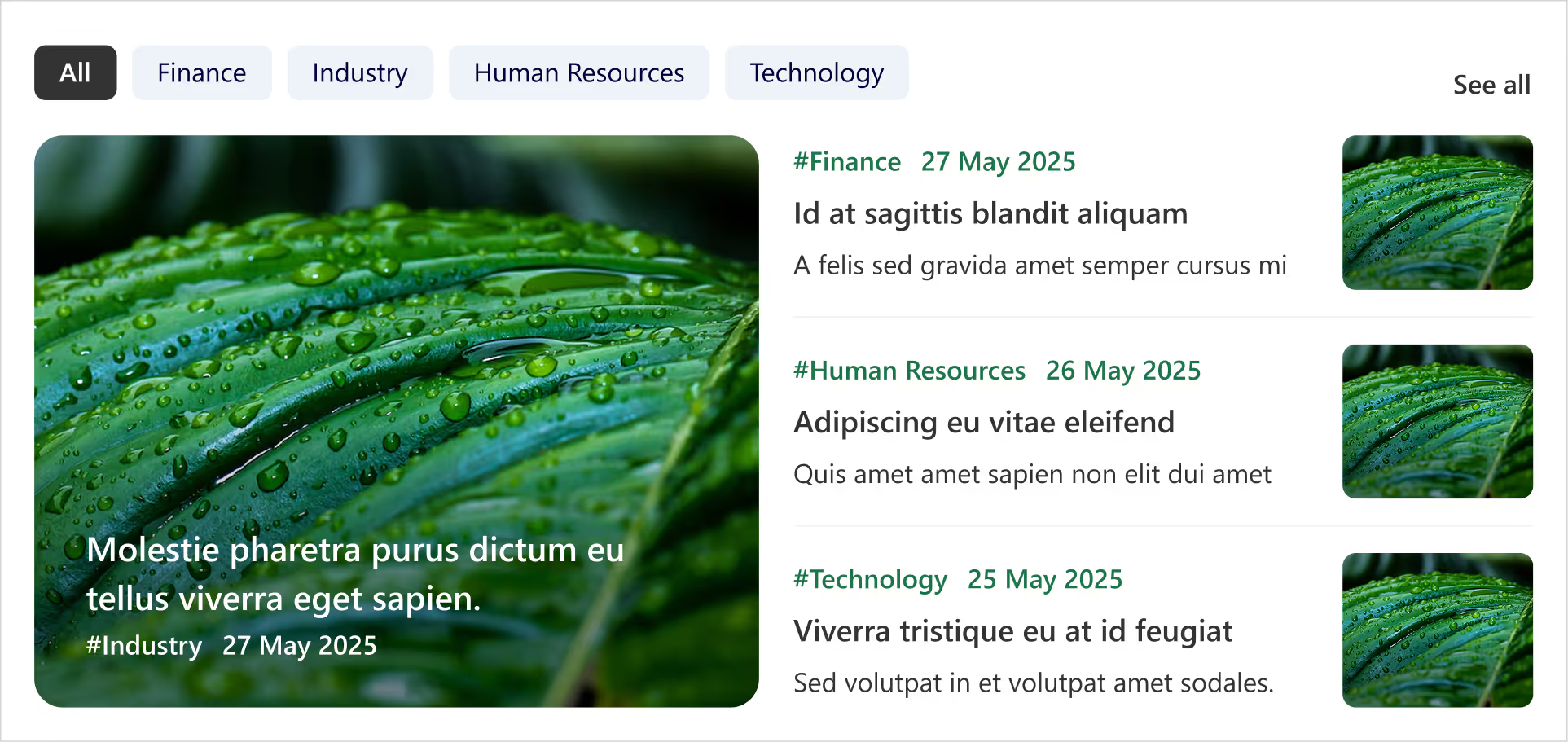
- Clickable tabs for each department (HR, Finance, Marketing, etc.).
- Instantly update the news feed when you tap a tab.
- Each Box includes department tag, crisp images, and publish date.
- Handy ‘See All’ link at the top-right corner for a dedicated news page.
- Smart, fresh, and perfectly tailored for departmental updates.
2. Continuous News feed Mode
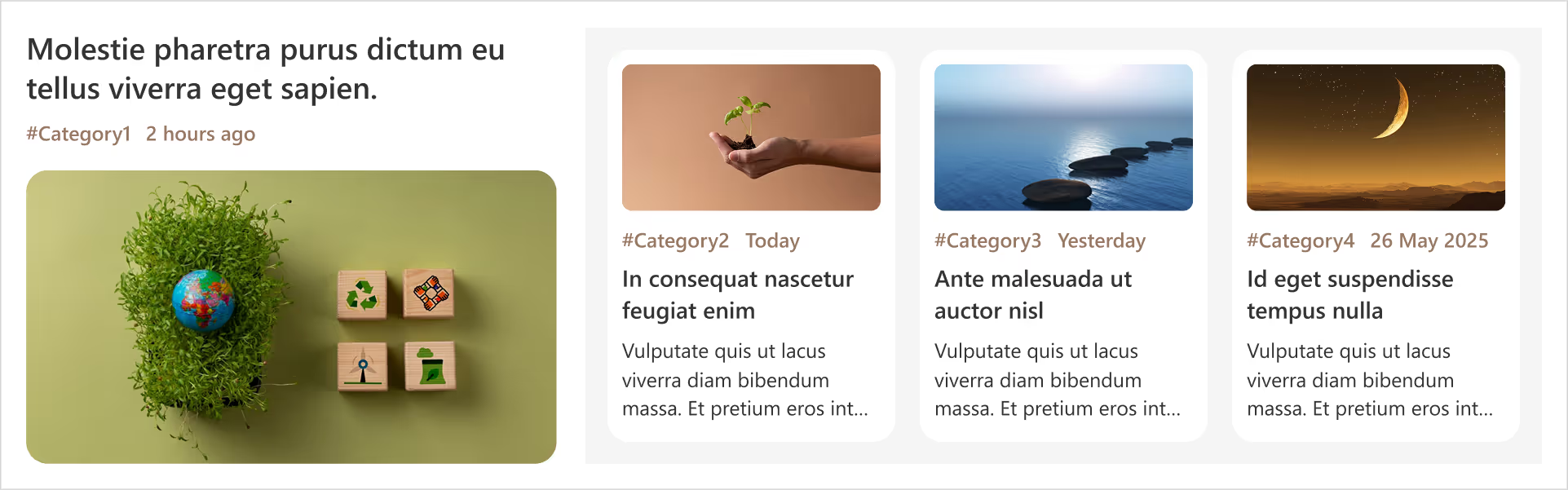
- A simple, flowing layout with all the news in one continuous feed.
- No tabs or filters, just a clean scroll of updates.
- Each post includes a department tag, publish date, and image.
- Perfect for teams who love to skim and scroll quickly.
3. No-Fuss, All-Access Layout
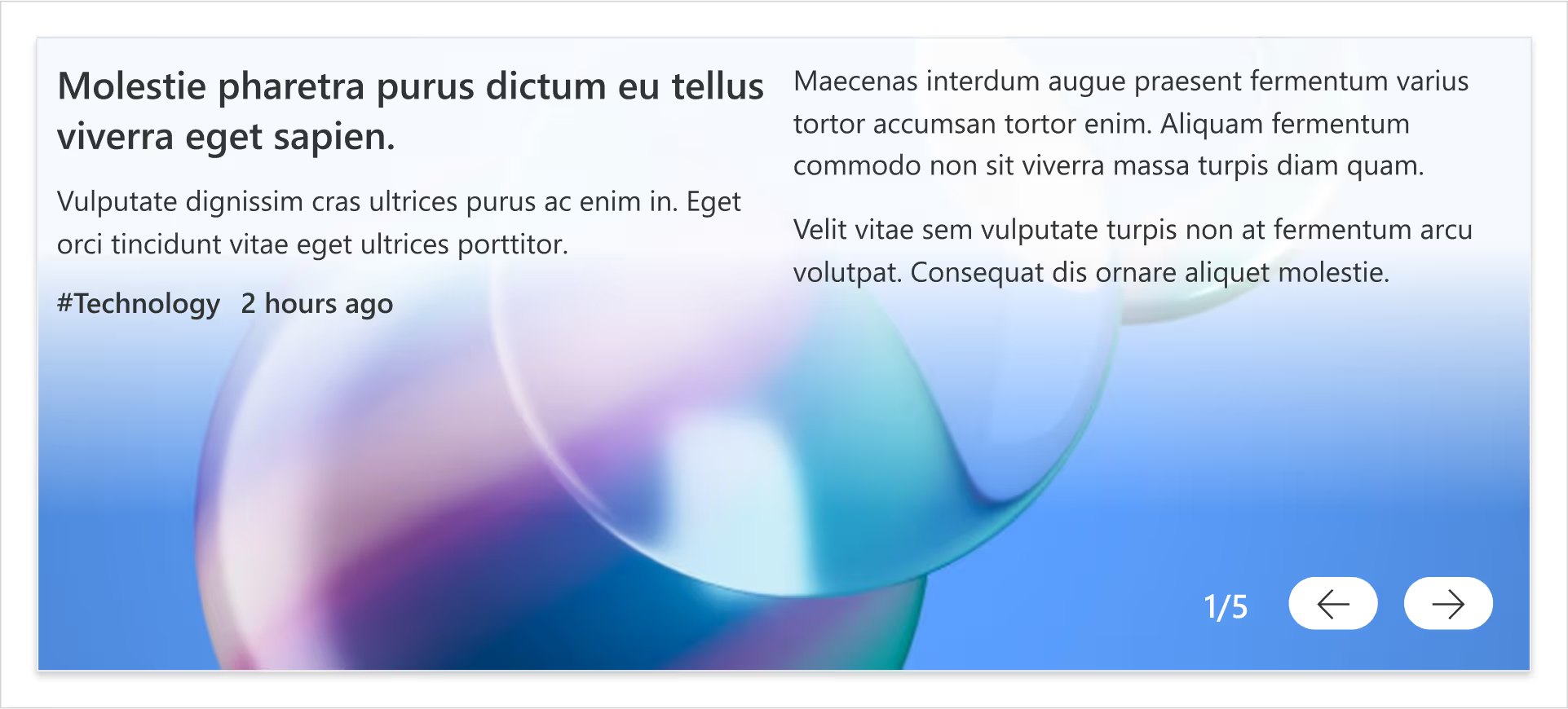
- Straightforward feed: no tabs, no filters, everything brief.
- Boxes display department tags, publish date, and supporting images.
- Includes a sleek carousel arrow at the bottom-right for page-by-page browsing.
- Feels like flipping through a digital bulletin board clean and stylish.
4. Featured Story Spotlight
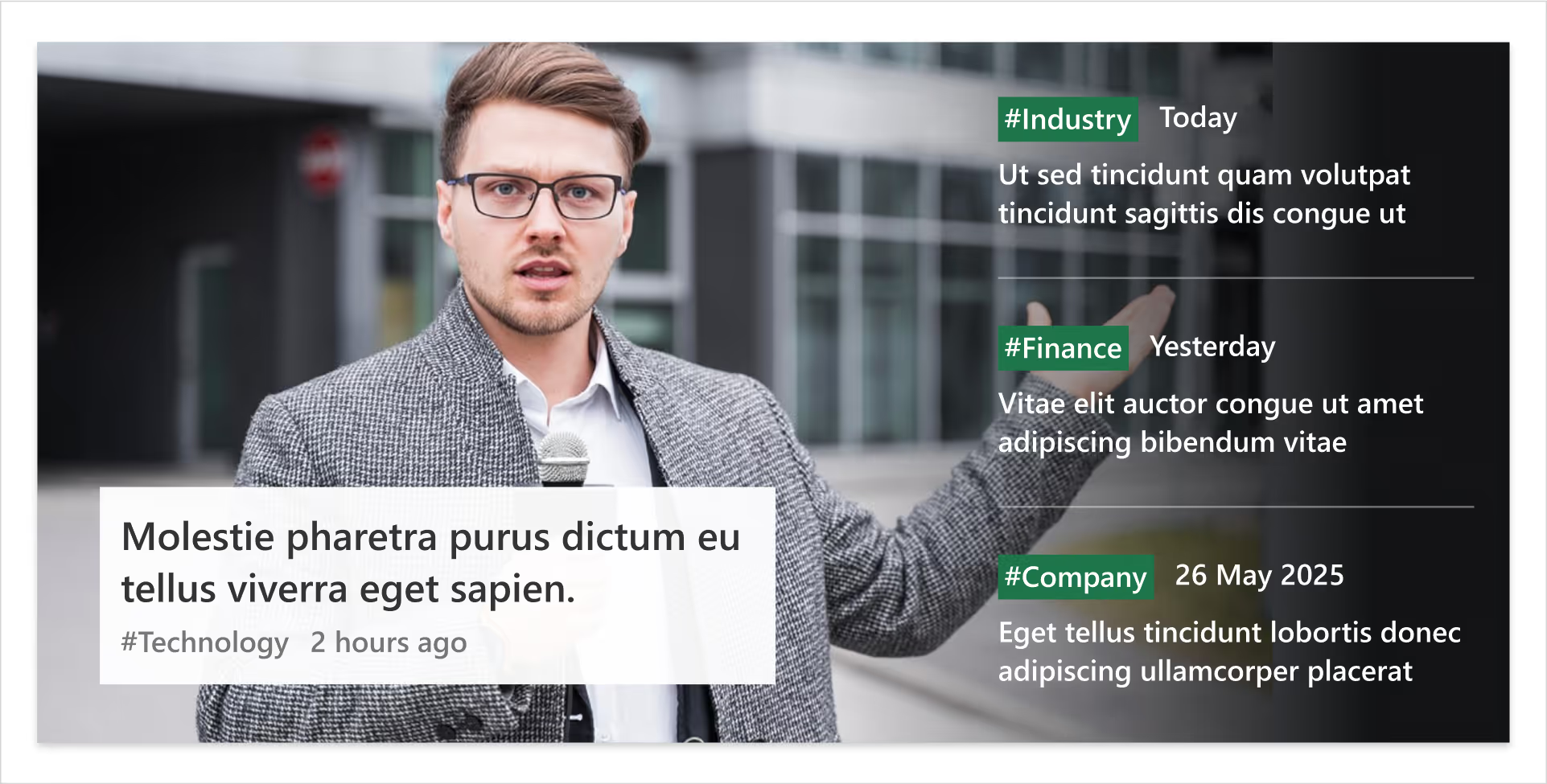
- Big, bold featured story with a full-width background image.
- Latest updates neatly aligned to the right.
- Each story comes with a department tag and publishing date.
- A balanced blend of spotlight and easy scrolling.
5. Boxed-Style Action Layout
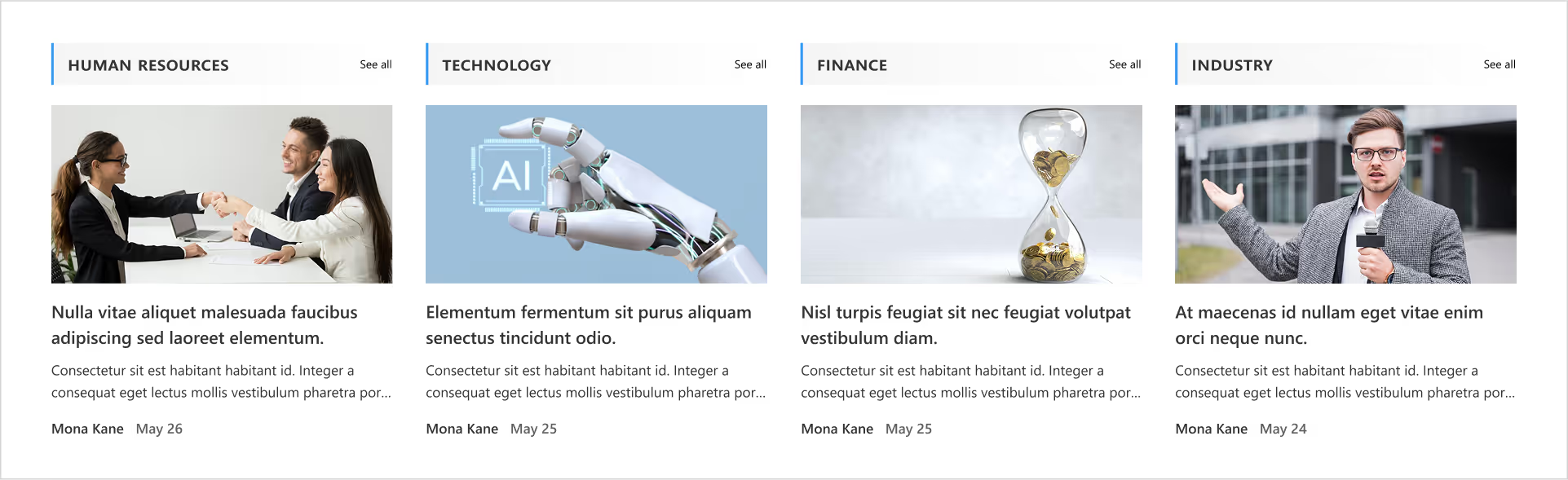
- Bold image at the top of each box with a crisp description below.
- Department tag displayed prominently at the top.
- Publish date neatly placed at the bottom.
- Includes a ‘See All’ link on every Box for quick access to the full story.
- Clean, clickable, and designed for fast action.
6. Impactful Multi-Image Layout
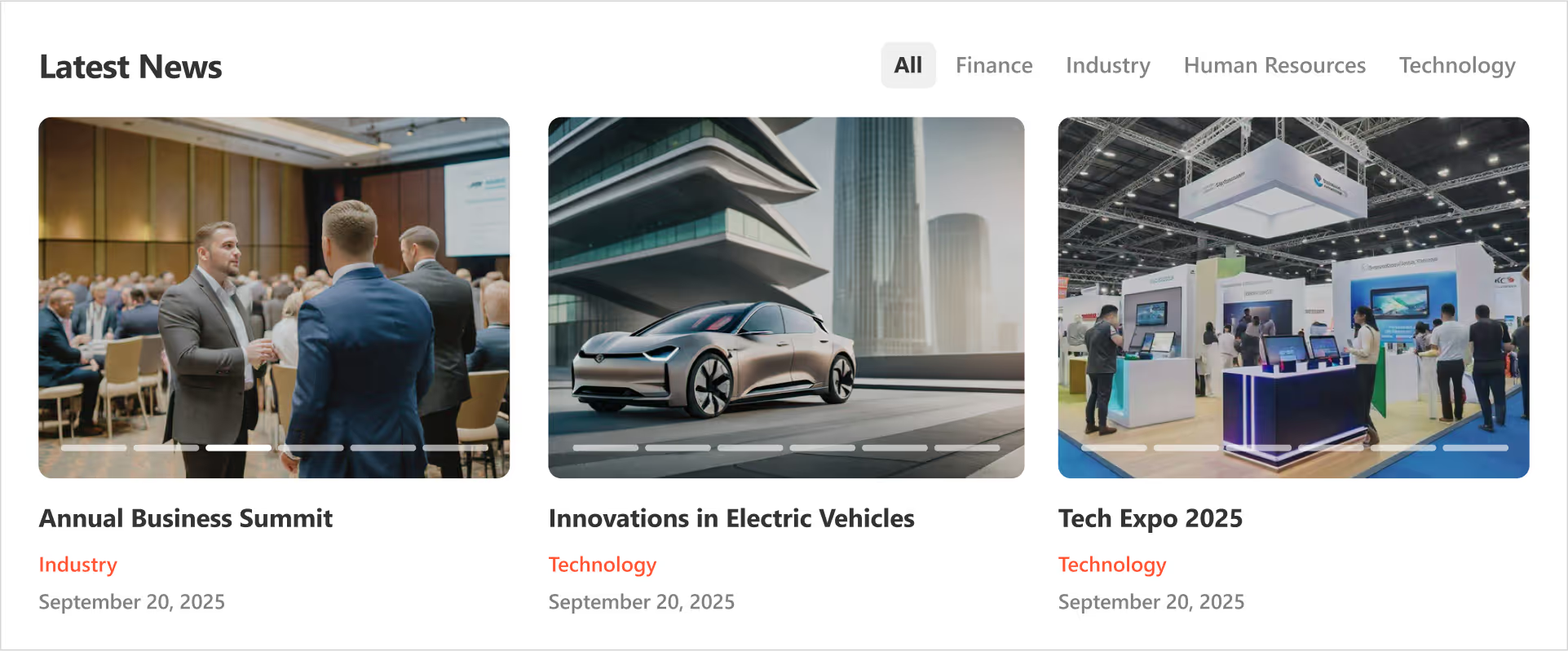
- Stylish Boxes with multiple images to make stories more engaging.
- Clear titles paired with department tags for easy scanning.
- Publish date at the bottom of each box.
- Customizable Web Part title on the top left.
- Department tabs on the top-right for quick filtering.
- Bold, organized, and impossible to miss.
7. Carousel Experience

- Smooth, interactive news presented slide-by-slide.
- Left side: spotlight image; Right side: title, department, and publish date.
- ‘Read More’ button for detailed views.
- Custom Web Part title at the top-left and department tabs on the top-right.
- Sleek, modern, and visually engaging.
8. Collapsible Department Sections
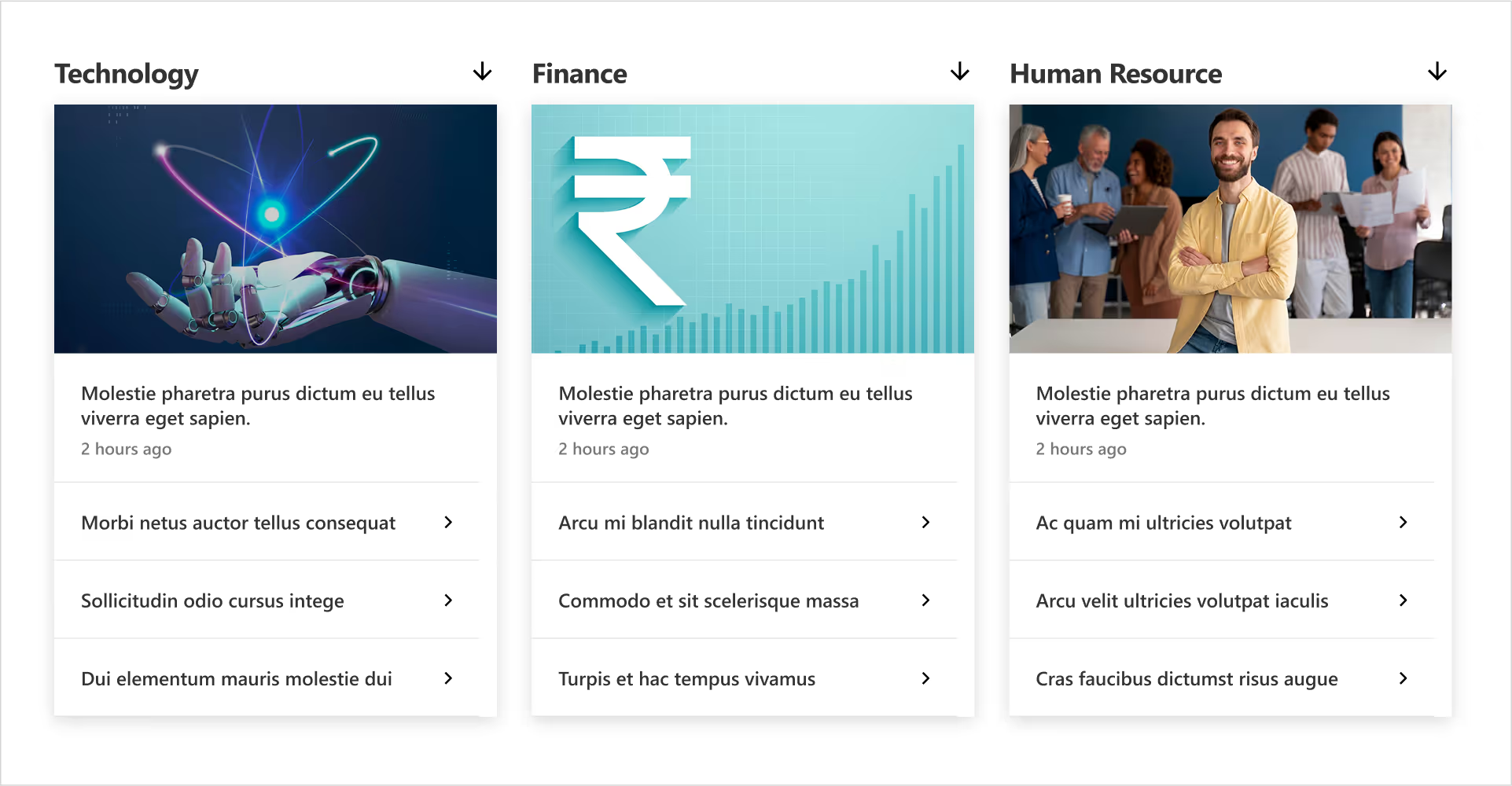
- Box-style layout with department name at the top of each Box.
- News tucked neatly into collapsible dropdowns.
- Each dropdown reveals titles, images, and publish dates.
- Clean, organized, and interactive for teams who value structure.
Conclusion
And there you have 8 ways to make your intranet news impossible to ignore.
From tab-powered feeds to collapsible sections and carousel magic, these layouts prove that internal news can be just as engaging as your favorite social feed.
The best part? You can mix, match, and customize to match your team’s vibe. So go ahead, give your news the glow-up it deserves and turn your intranet into the place everyone wants to check in on.













